User Guides
< Back to Article ListConfigurations for Coupons and discount
Last updated: 25 September 2023 at 16:43:21 UTC by Junari Assistant
To activate the Coupons on website and in sale order form please go through the below steps.
1) Go to Users & Settings > General Settings > Sales.
2) Click on sale and tick on Coupons & Promotions.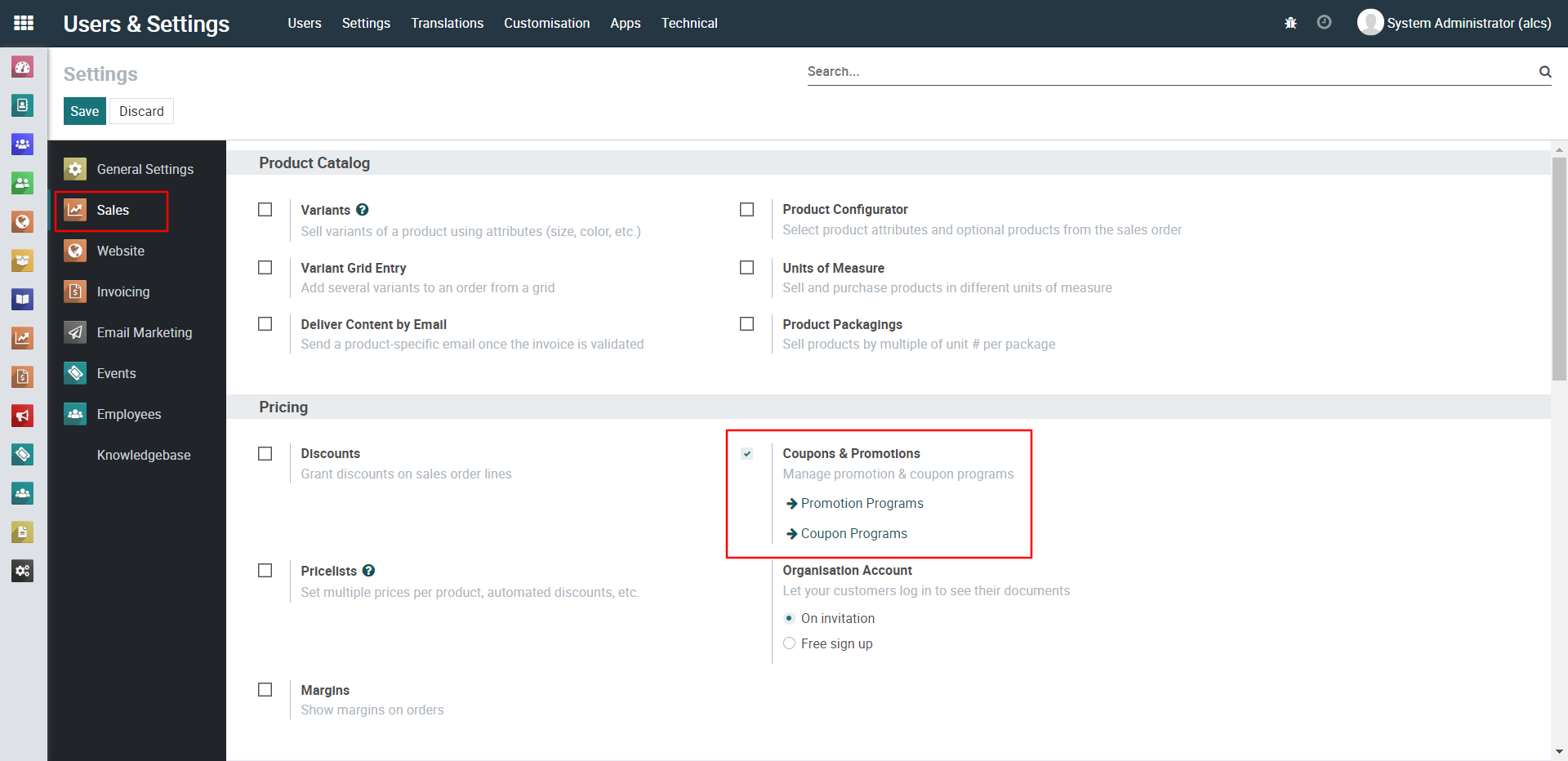
3) Now click on the website and tick the Coupons & Promotions.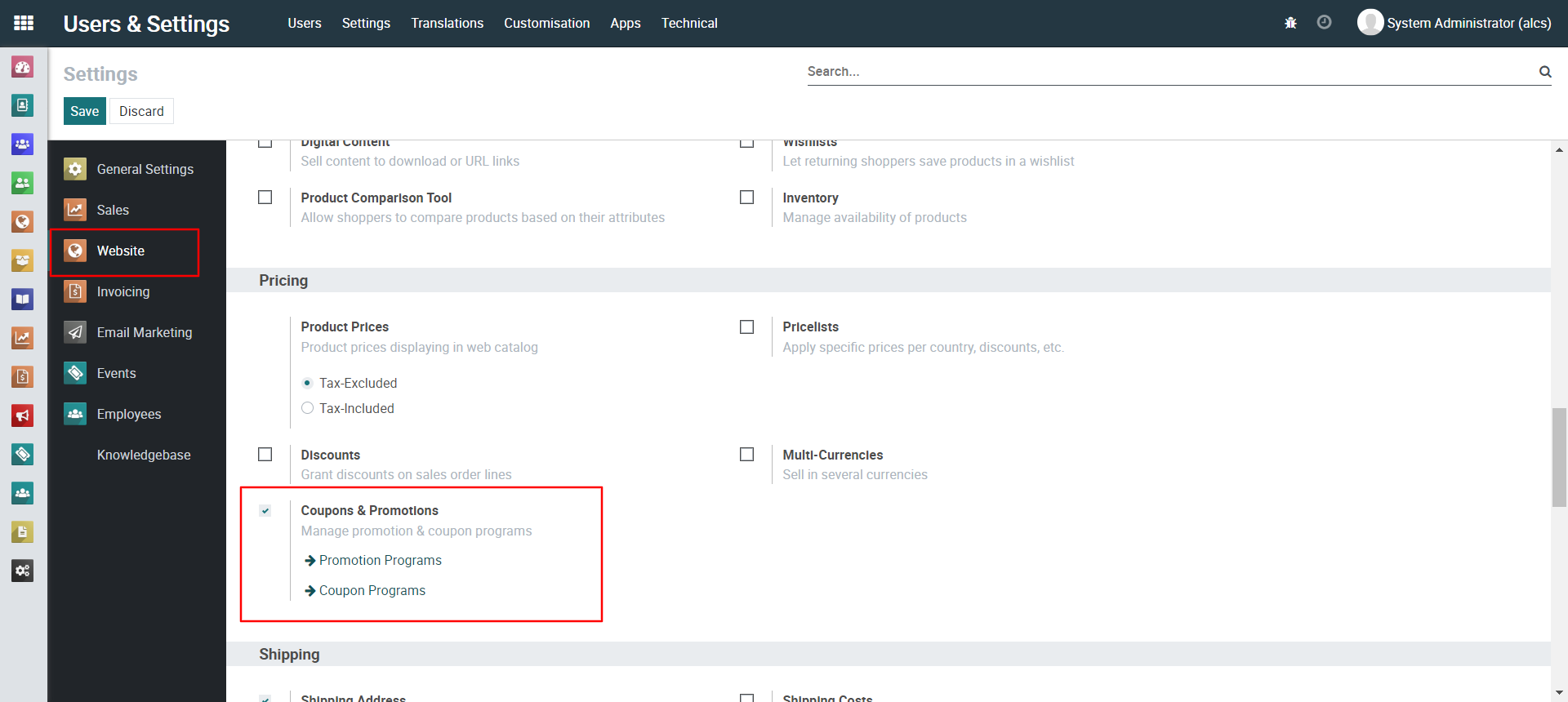
4) Save this changes and go to Sales > Products > Coupon Programs. From here you can configure multiple coupon programs.
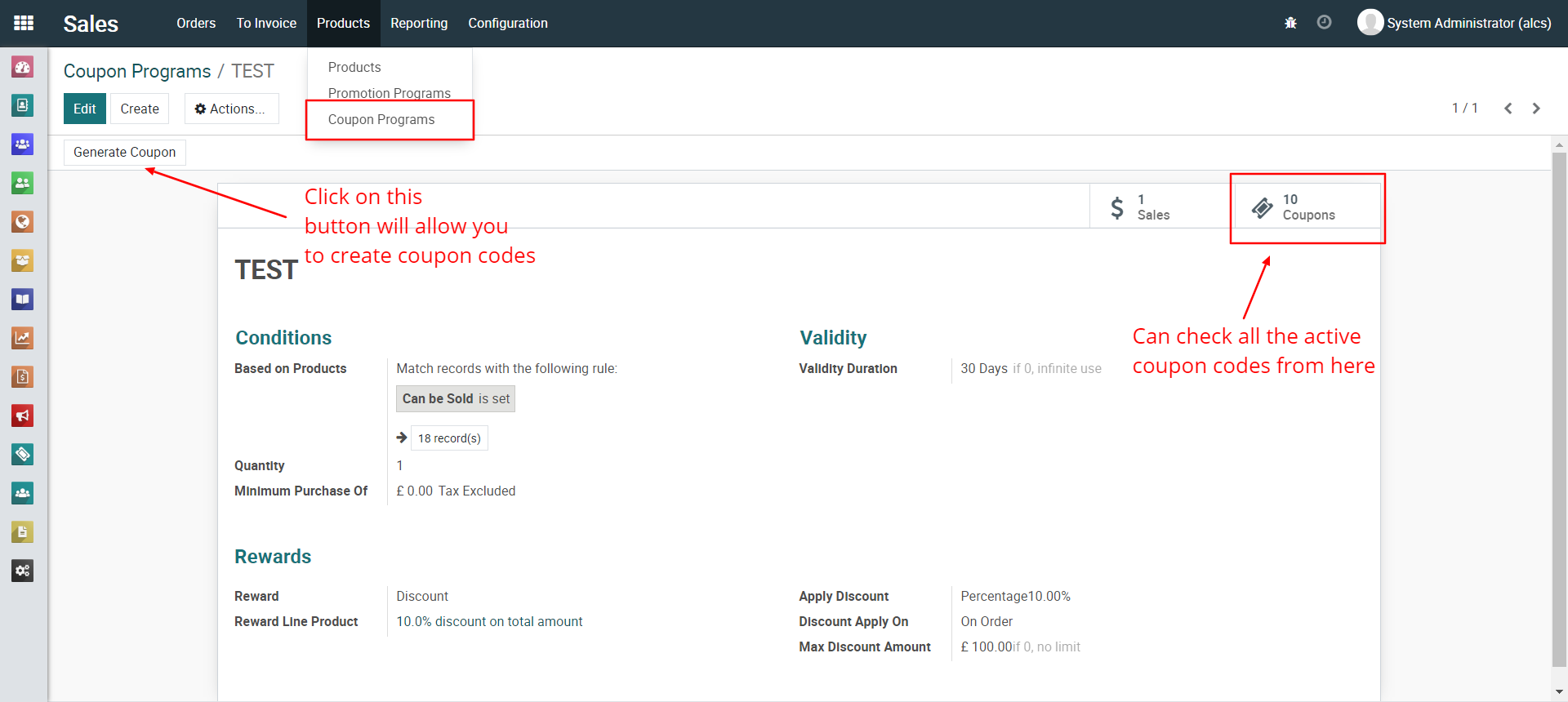
5) After this configurations you are now apply the discount code from website and sale order form as well.
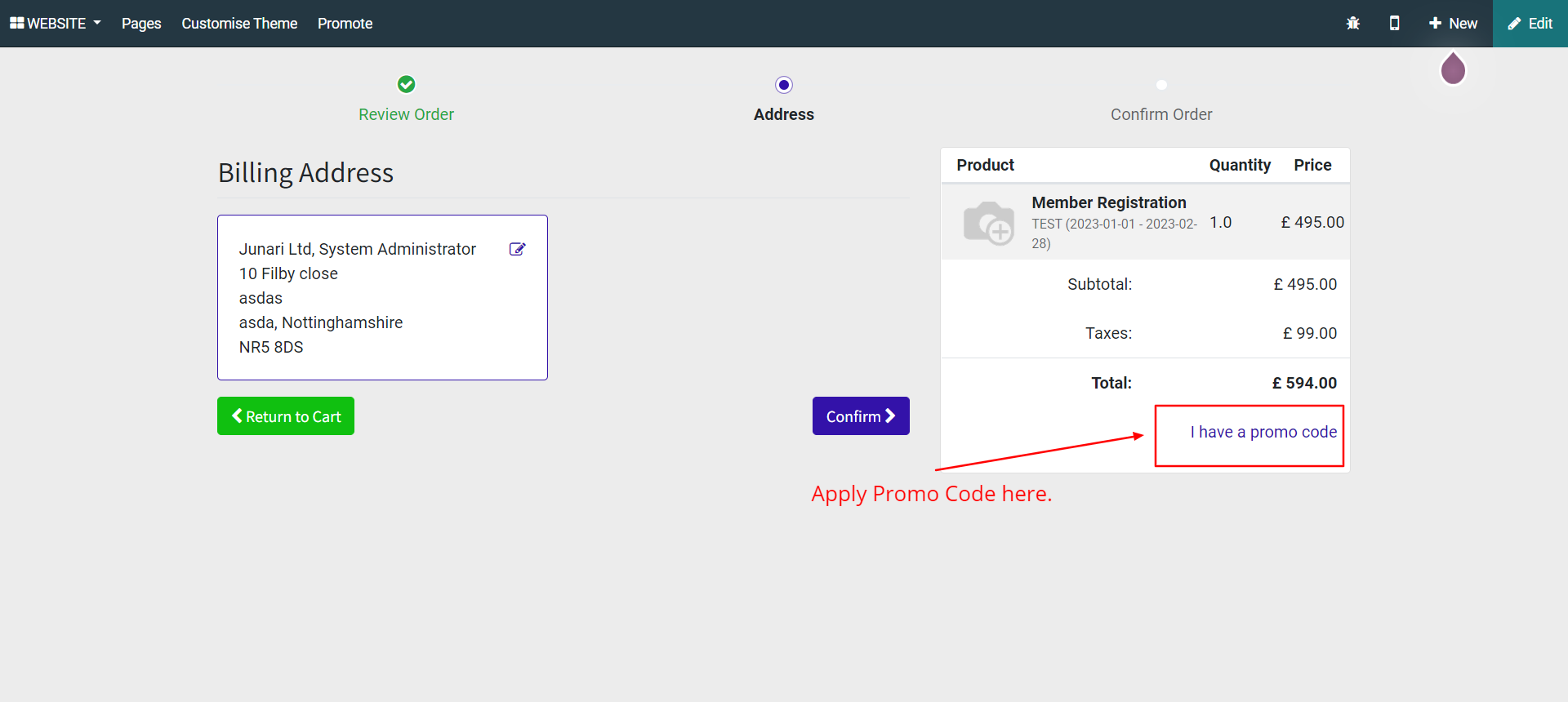
From the sale order form view.
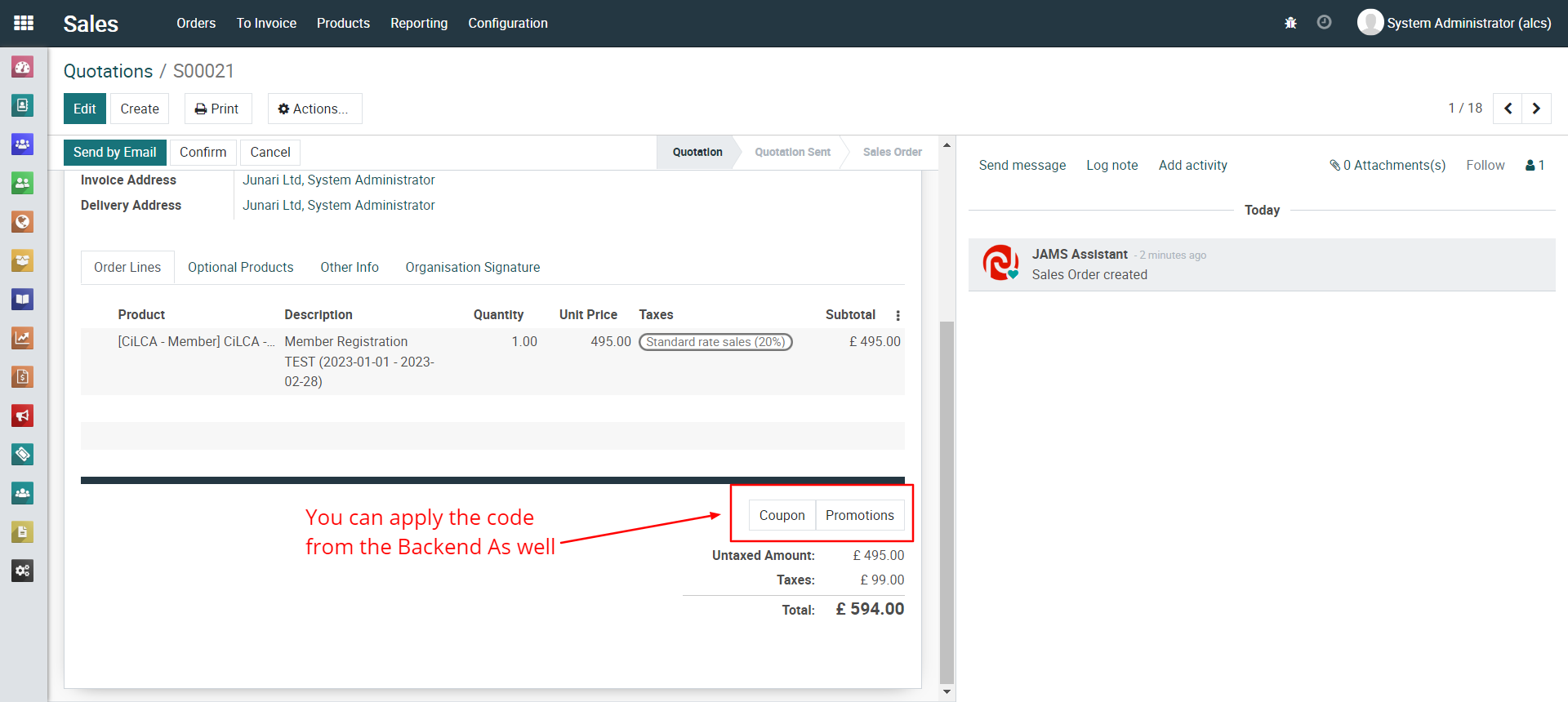
I hope this will help to configure the coupons and promotions.
Thank You