User Guides
< Back to Article ListChange Deliver To address in Purchase Order
Last updated: 25 September 2023 at 16:43:21 UTC by Junari Assistant
To Configure or change your Deliver To address or add more than one option please follow these steps.
Change Deliver to address.
1) To Change this address follow this path Inventory > Warehouses > Click on current warehouse record.
2) In Warehouse records you can find an Address field. Click on the field and it will redirect you to the address from here you can change the delivery address.
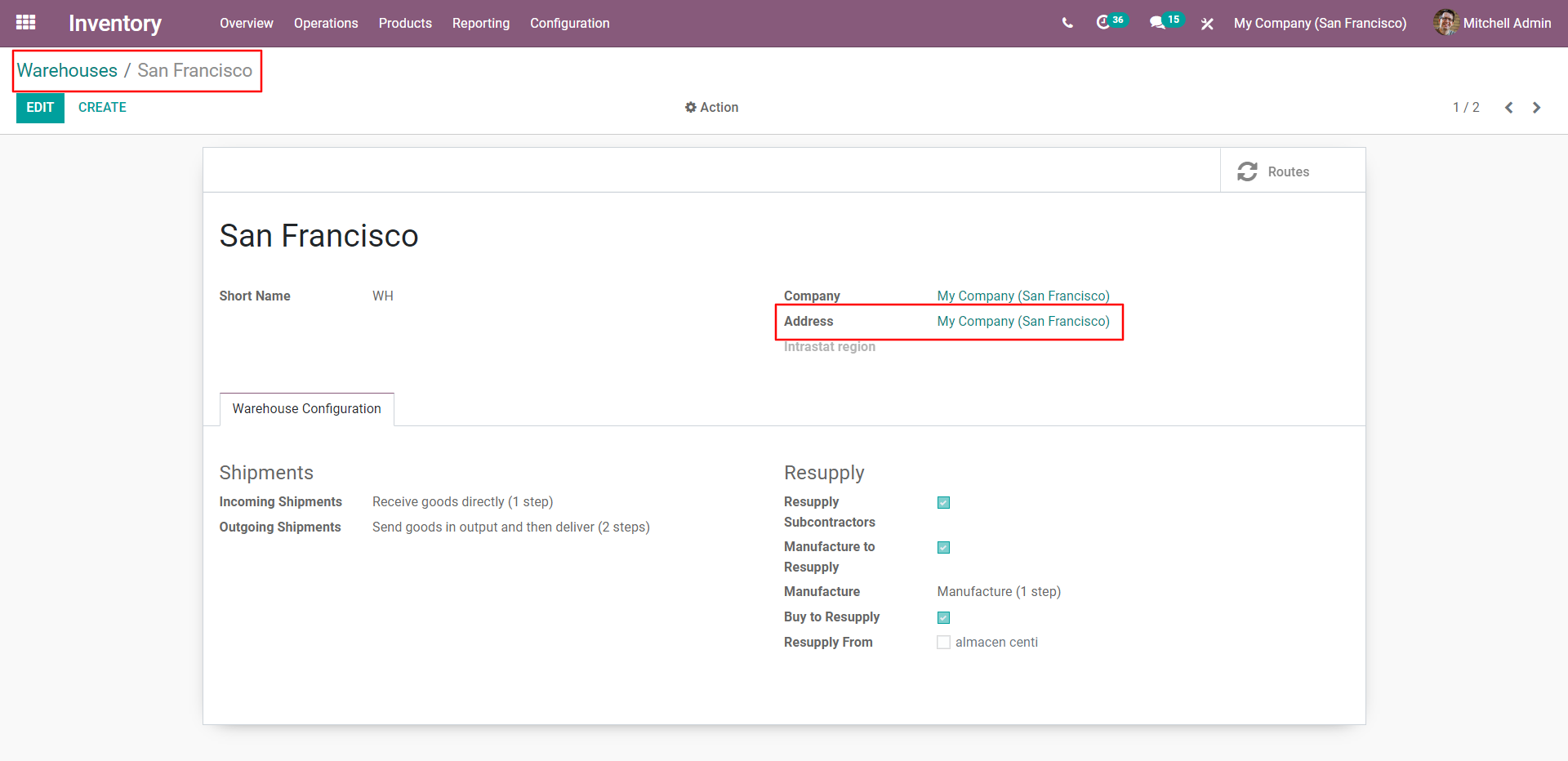
Add New Wharehouse.
1) Follow the same path till the warehouse list view and from the list view, you can add a new warehouse location.
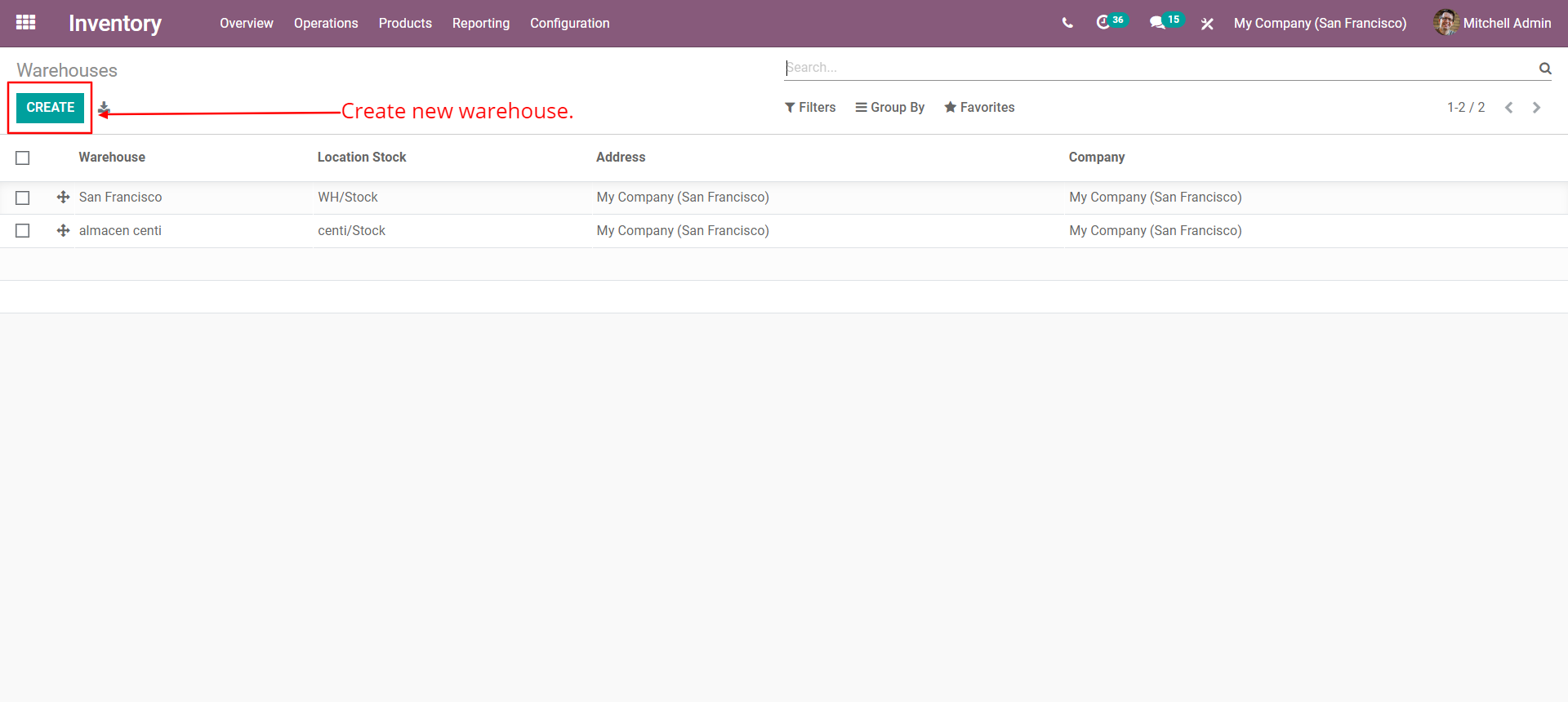
After doing these changes it will allow you to select a different Deliver To address in the Purchase order.