User Guides
< Back to Article ListConfigure Subscription module in the Odoo
Last updated: 25 September 2023 at 16:43:21 UTC by Junari Assistant
To configure the 'Subscription' module please follow these steps.
1). Install the subscription module.
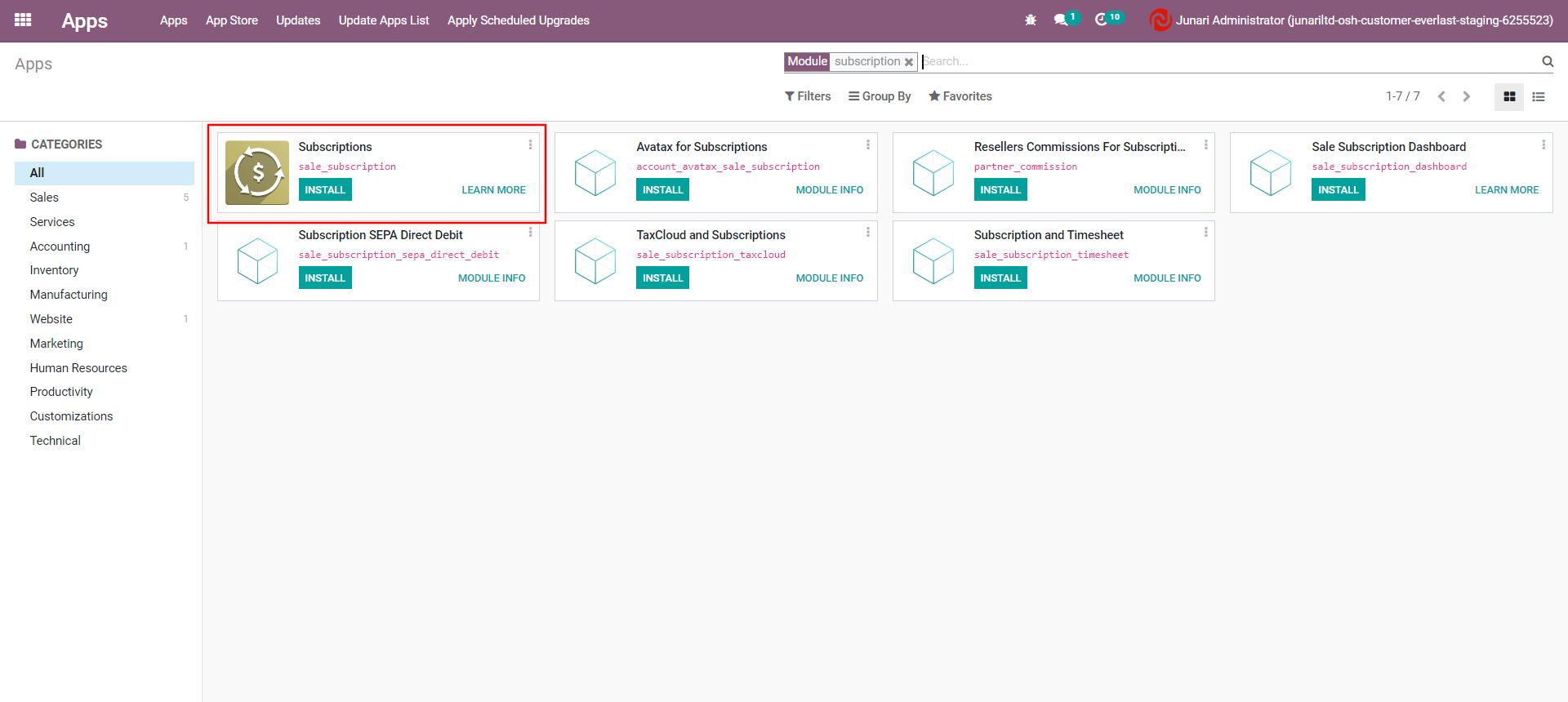
2). Once you install the module you can access the subscription menu from Odoo Dashboard.
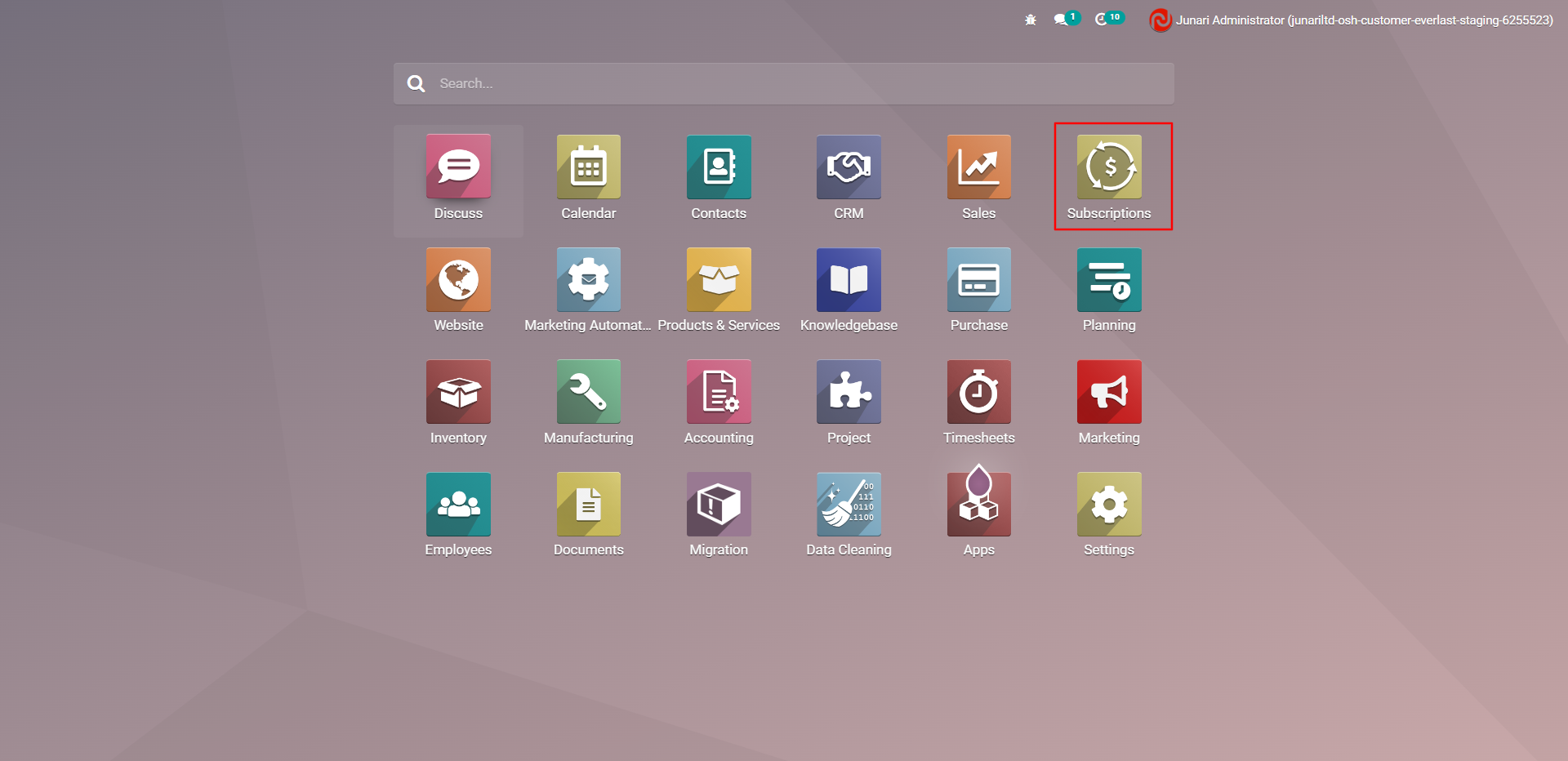
3) Configure the subscription template from Configuration to Subscription Template.
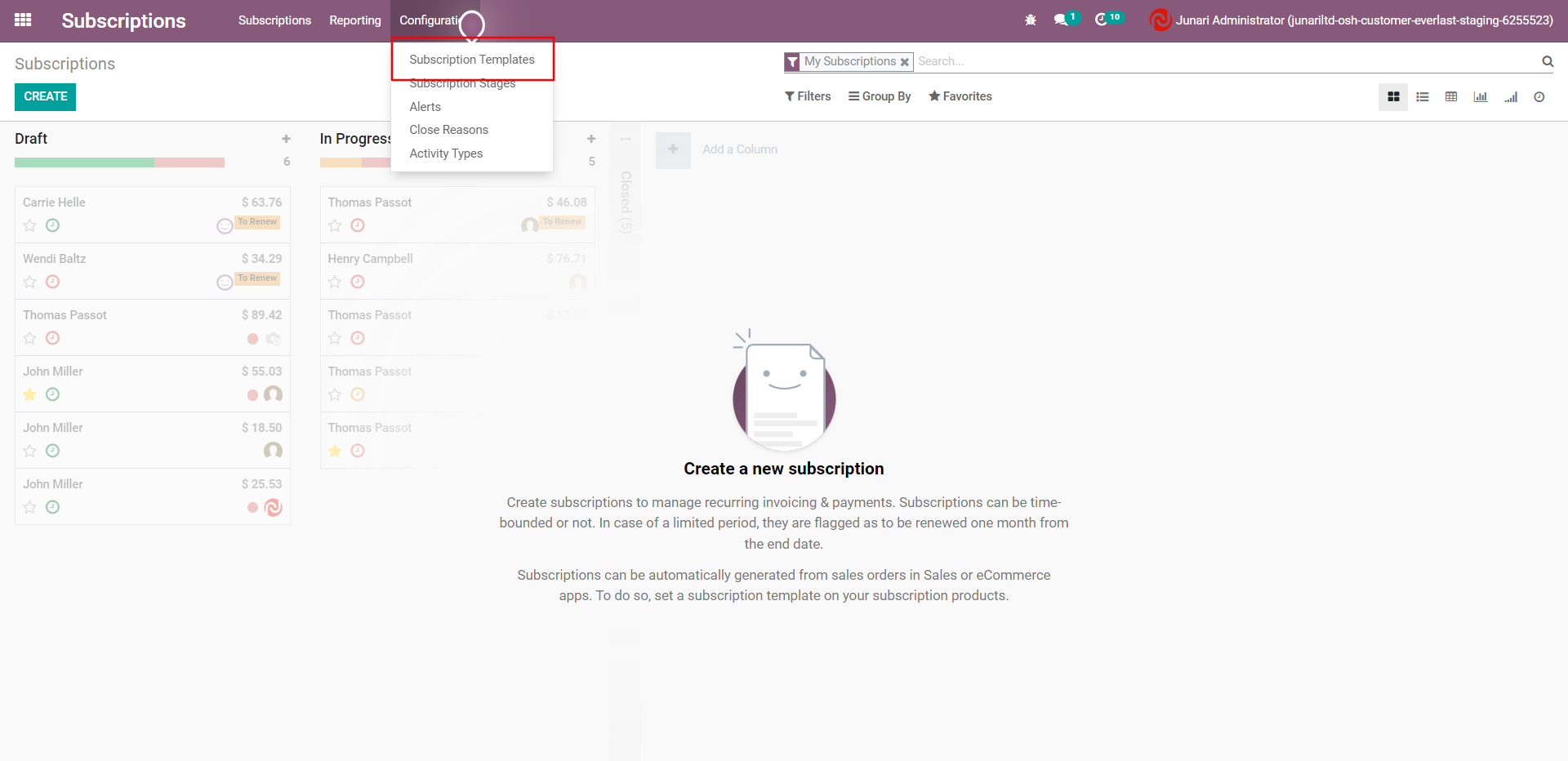
4) Configure the template with the necessary details.
5) Once the template is configured add Subscription products to the template.
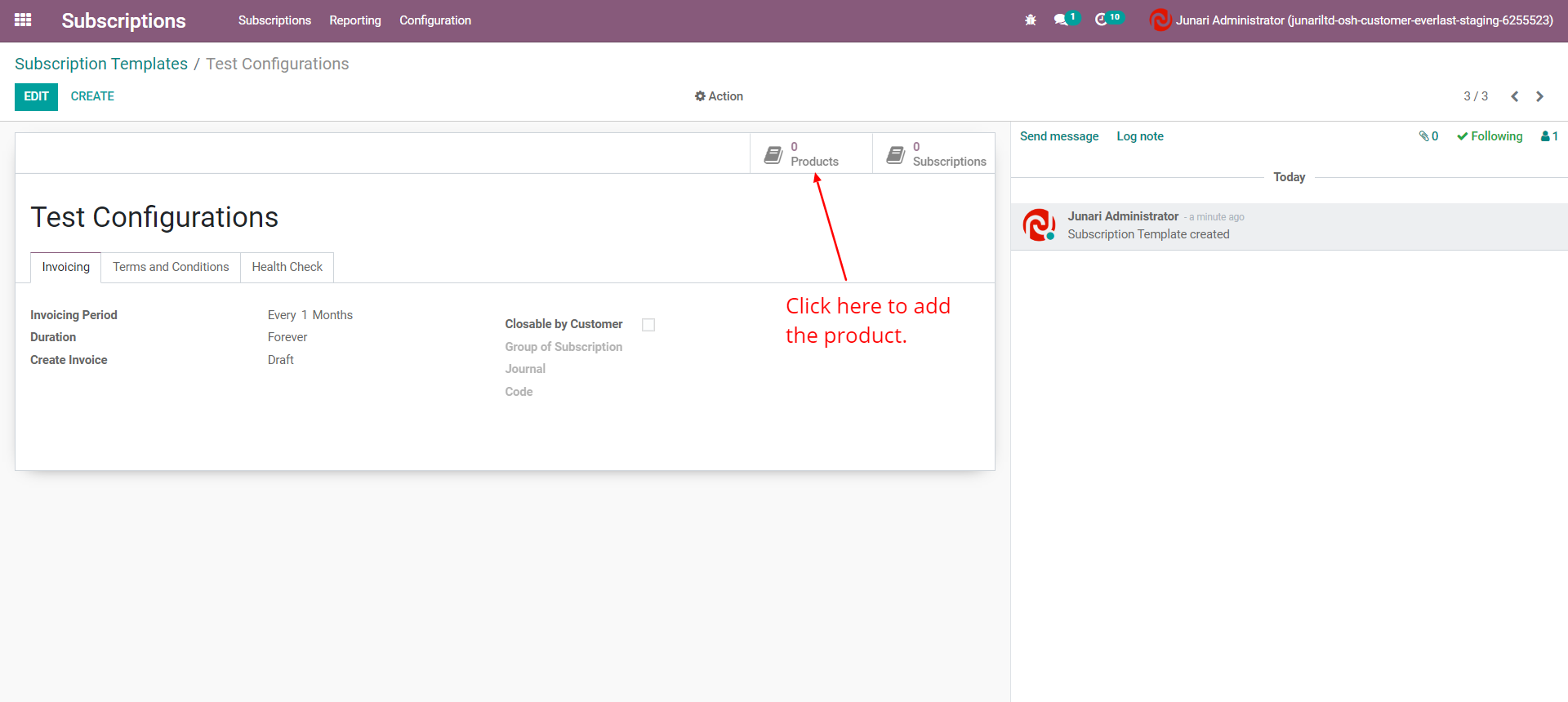
6). Configure Subscription Products.
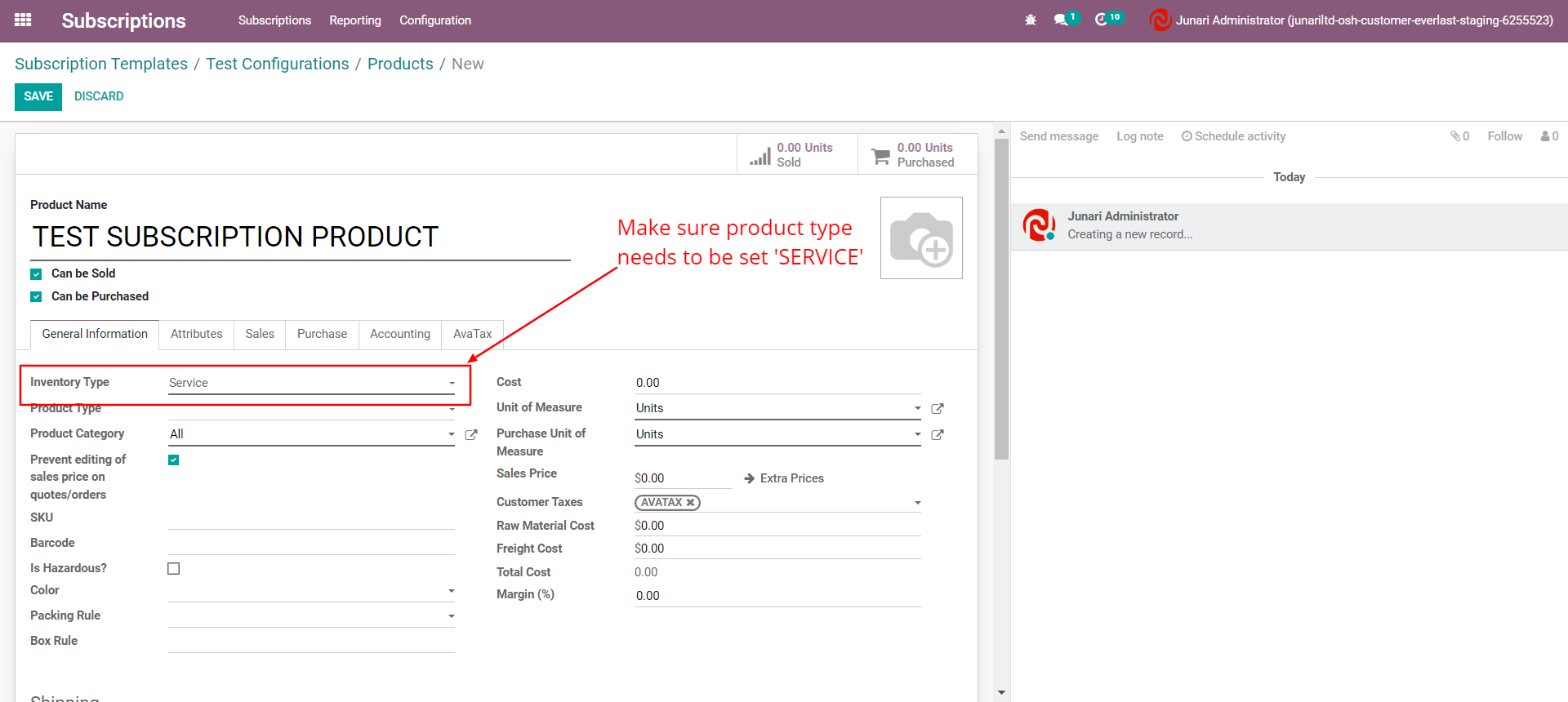
NOTE: Subscription product type should be always configured as 'SERVICE'.
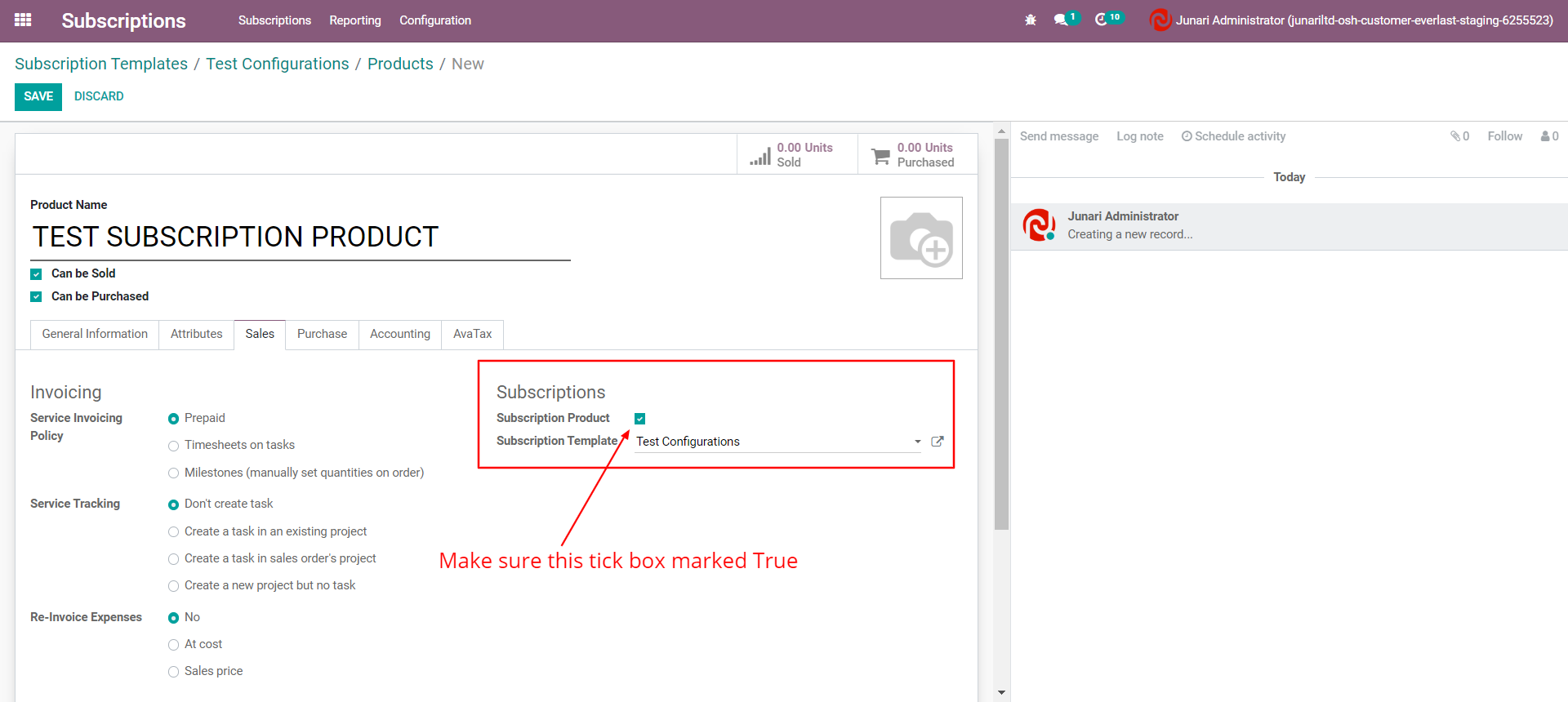
NOTE: The subscription Product tick box must mark True.
Once this configuration is done and create an order with this product subscription tab will automatically be added at the top of the order.
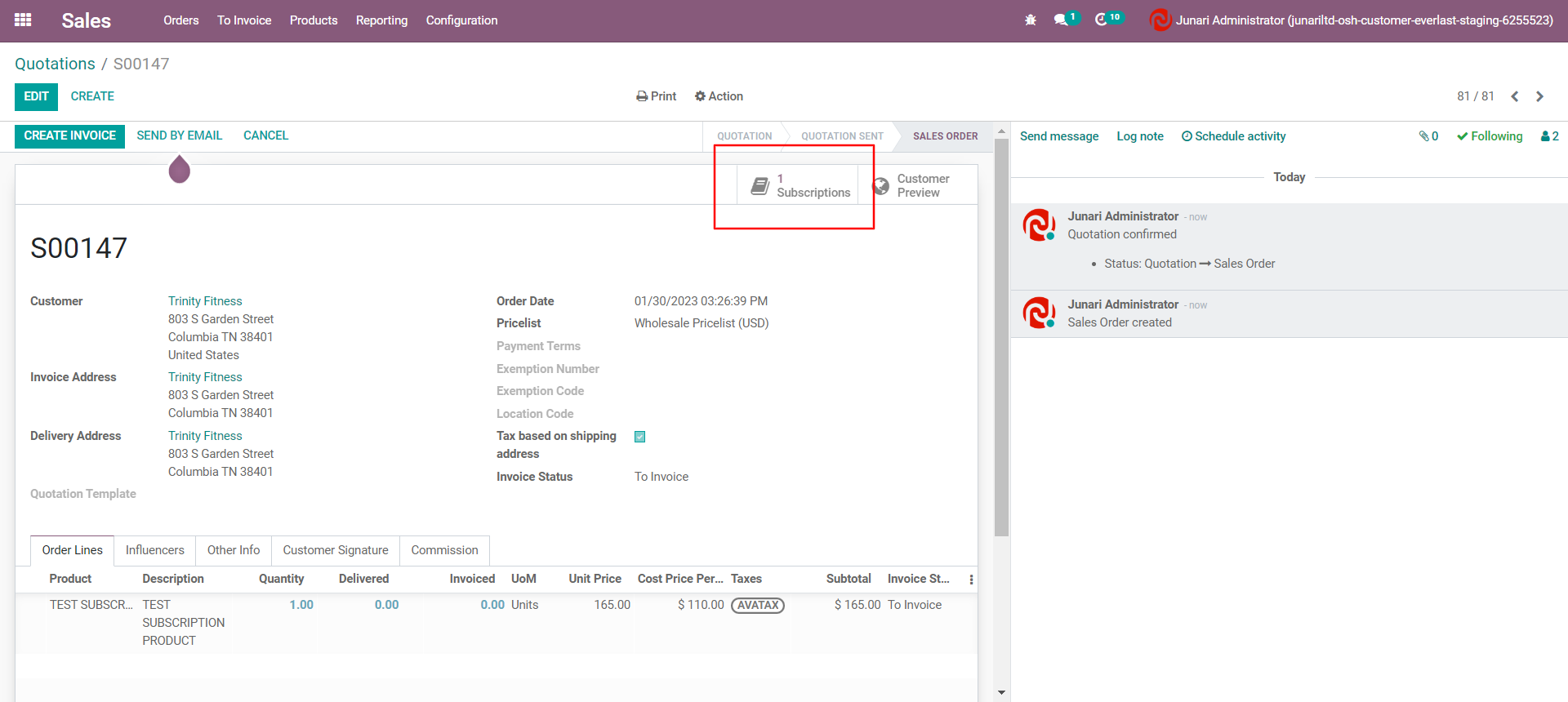
I hope this will help.
Thanks.
Team Junari.