User Guides
< Back to Article ListDisplay applied discount on sale order line.
Last updated: 25 September 2023 at 16:43:21 UTC by Junari Assistant
Please check these instructions which will help you to display the discount on the sale order line.
1). Go to Settings > General Settings > Sales > Pricing. Make the Discount checkbox marked true here.
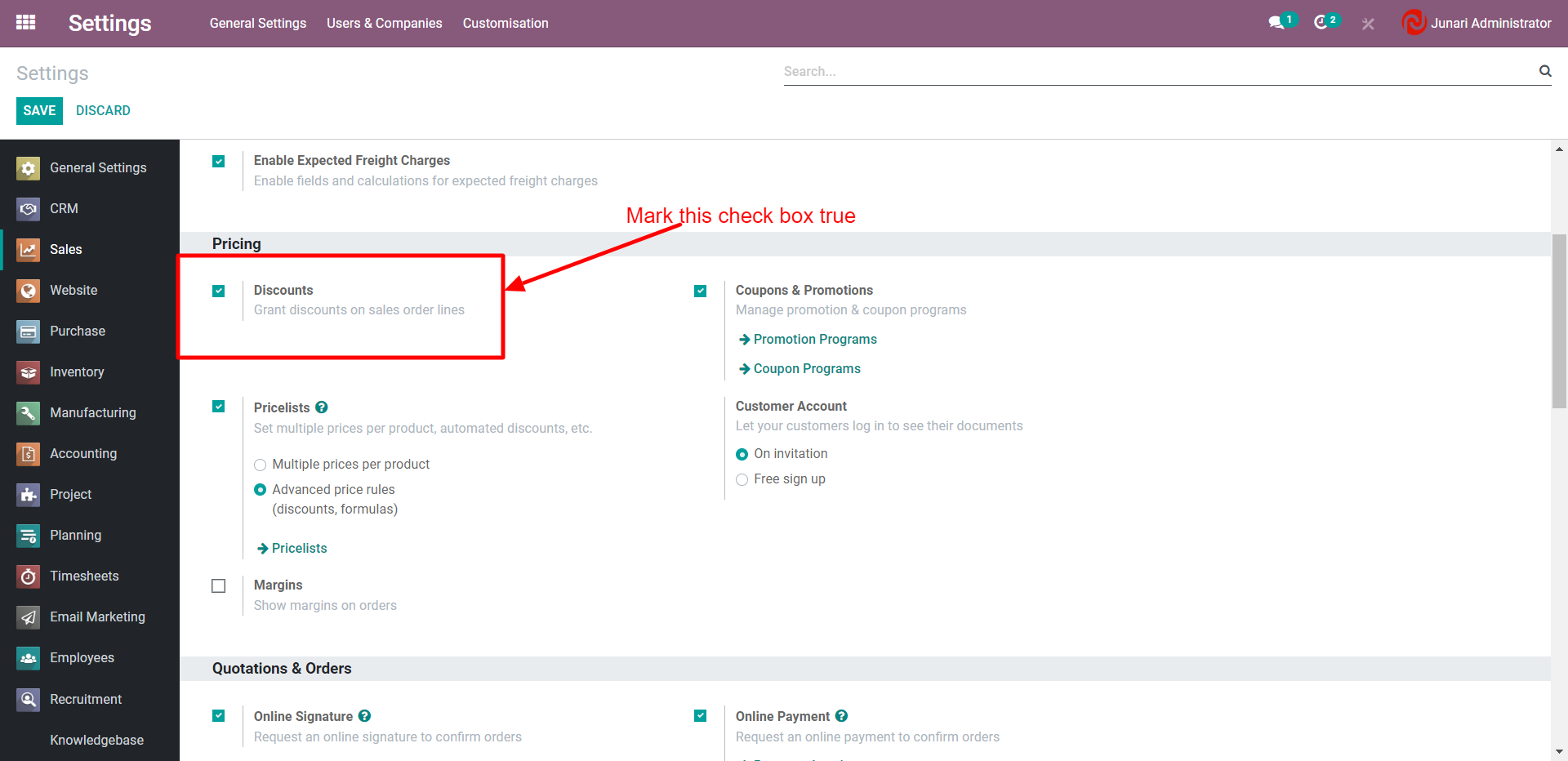
2). After updating this go to Sales > Products > Pricelists. Open any pricelist and click on the configuration tab.
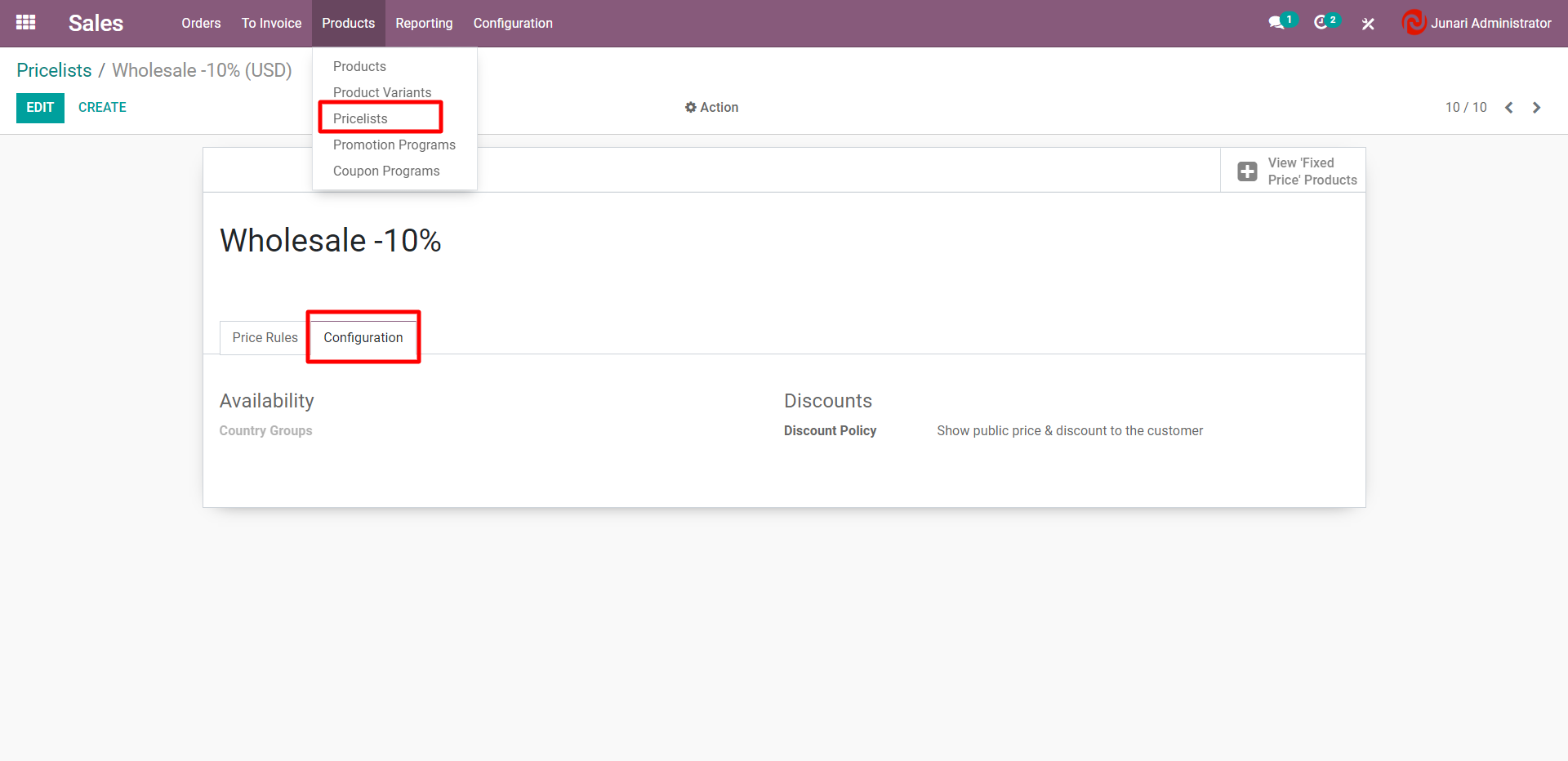
3). Update the Discount Policy to Show public price & discount to the customer.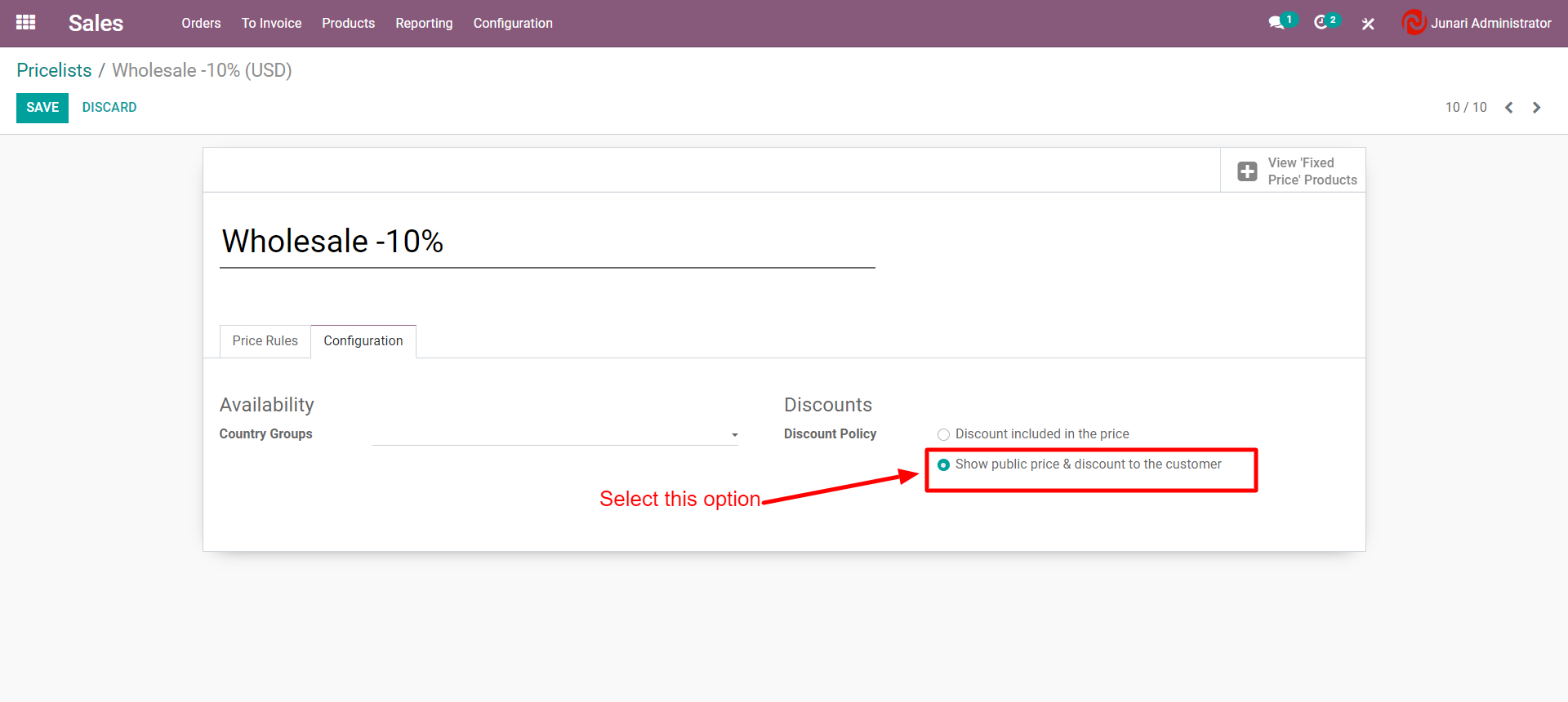
This will display the amount of the applied discount on the sale order line.
I hope this article will help.
Thanks.