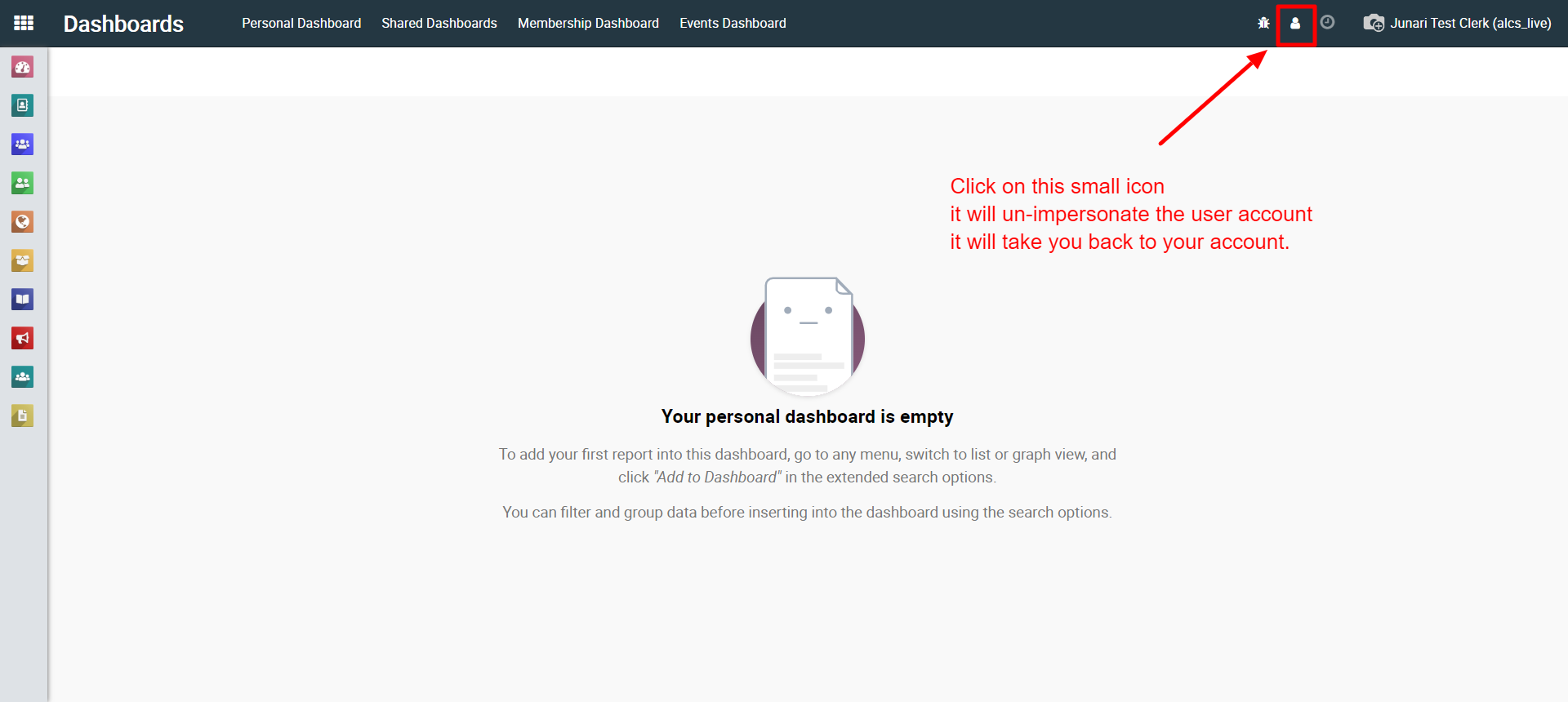User Guides
< Back to Article ListImpersonating another user's account
Last updated: 25 September 2023 at 16:43:21 UTC by Junari Assistant
Impersonating accounts is an ideal way to simulate exactly what that user experiences with your system, including their setup, config, and user permissions. This is ideal for offering help or diagnosing issues
1) To impersonate another user's account, the first thing you require is access rights from the administrator. The Impersonate button will not be visible to the user if he/she doesn't have access to it.
2) You can assign access to impersonate users from the area indicated in the below image.
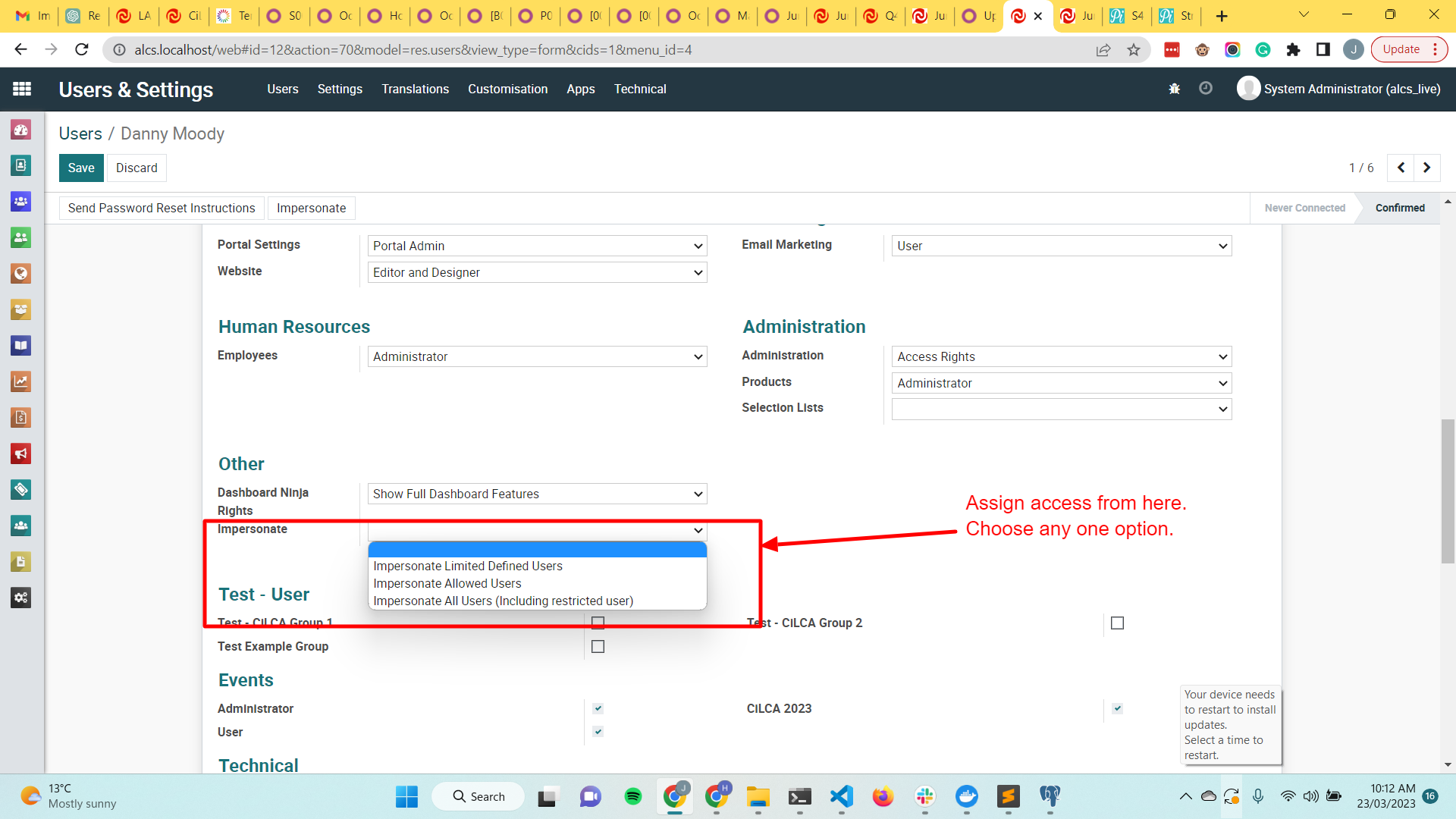
3) Assign Allowed users to impersonate. Click on the preference and select the user's account on the Allowed Impersonate User(s) field.
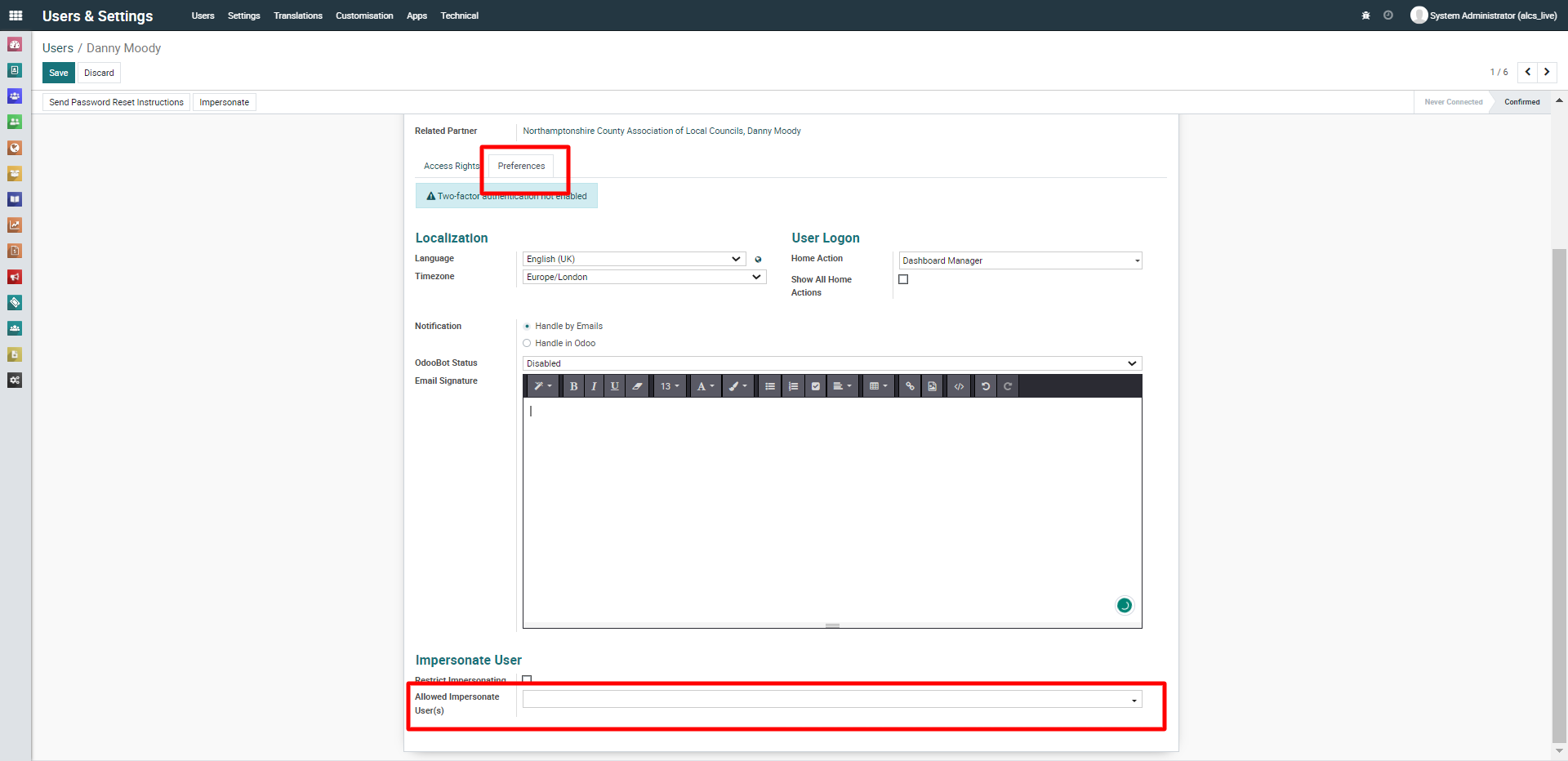
4) Once this configuration is done The Impersonate button will be visible in the user's header.
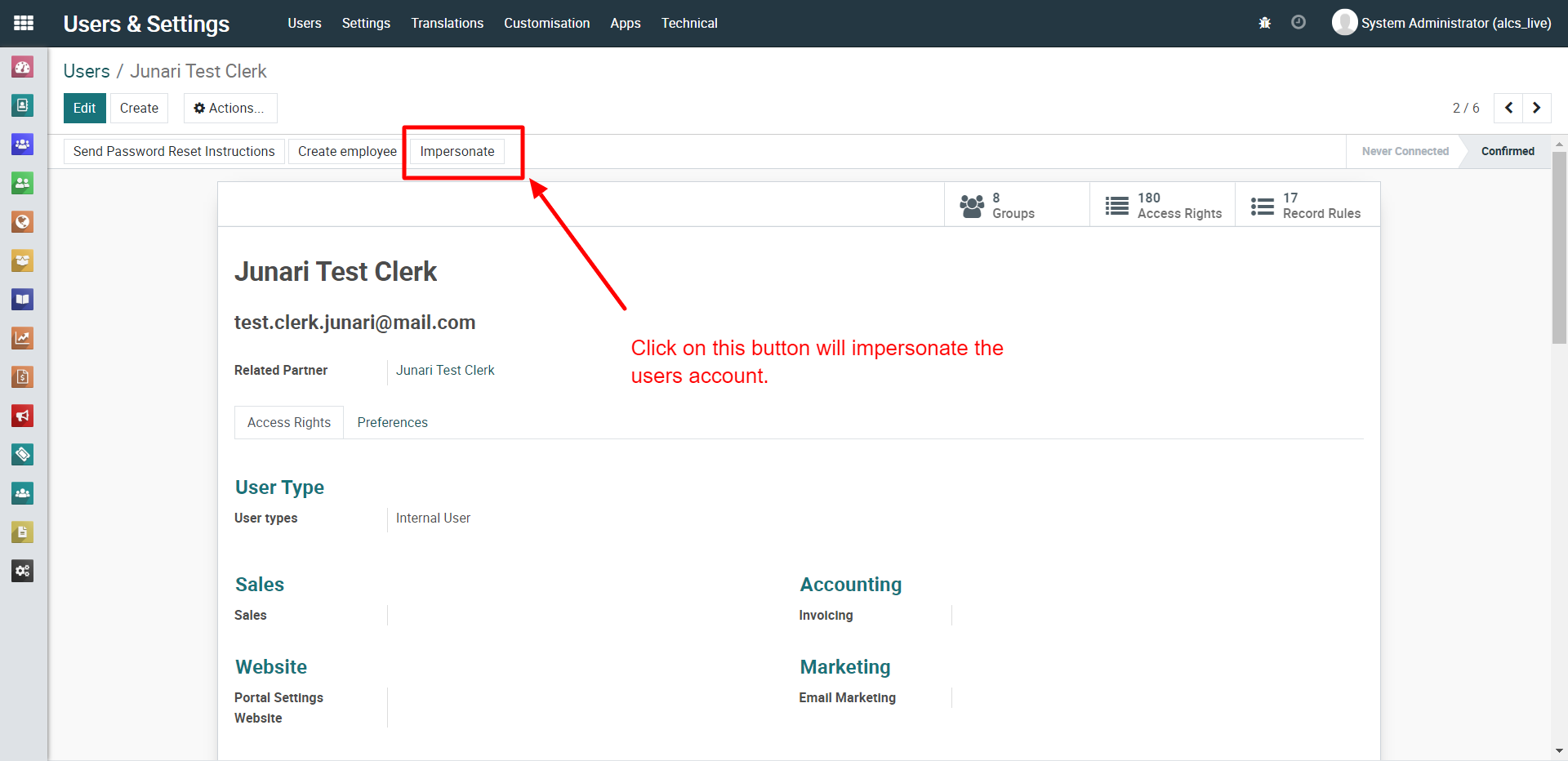
5) To cancel the impersonation (i.e. return to your account), click the icon indicated in the image below.