User Guides
< Back to Article ListHow do I show the original prices when a discounted price list is in use
Last updated: 25 September 2023 at 16:43:21 UTC by Junari Assistant
Situation & Requirement
I have set up Price Lists which make certain products cheaper for some customers.
On the eCommerce, and when creating Sales Orders, I'd like to show to the customer that they are receiving a discounted price.
How to show List Price and Discounted Price individually (on Sales Orders and eCommerce)
The key to seeing the pricelist discounts applied in Sales Orders is a setting on Price Lists.
On the configuration tab of the price list (under Products -> Price Lists), set the Discount Policy field
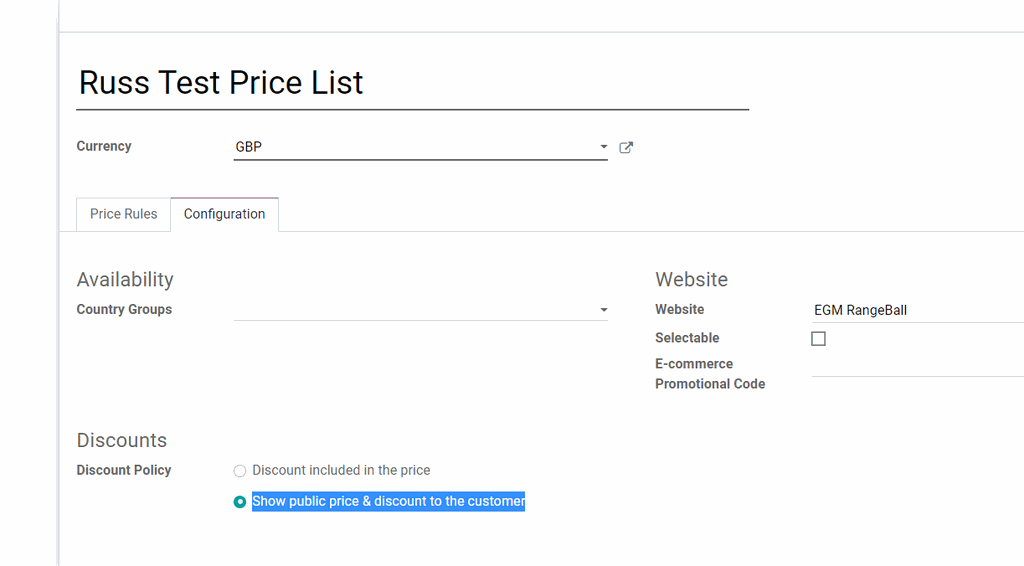
Selecting the "Show public price & discount" setting on the price list tells Odoo to show the discount separate to the List Price, so on the sales order, any discounted prices will show as such:
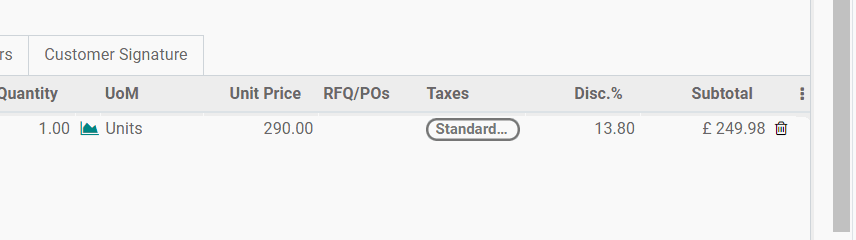
This will also show the list price and price list price separately on the website ecommerce too, for customers with that price list applied