User Guides
< Back to Article ListChange Blog Post content using Odoo Studio @Website
Last updated: 25 September 2023 at 16:43:21 UTC by Junari Assistant
Please follow the steps to update the blog content using the website Odoo studio.
Step 1: Click on the edit button on the top right side of the screen:
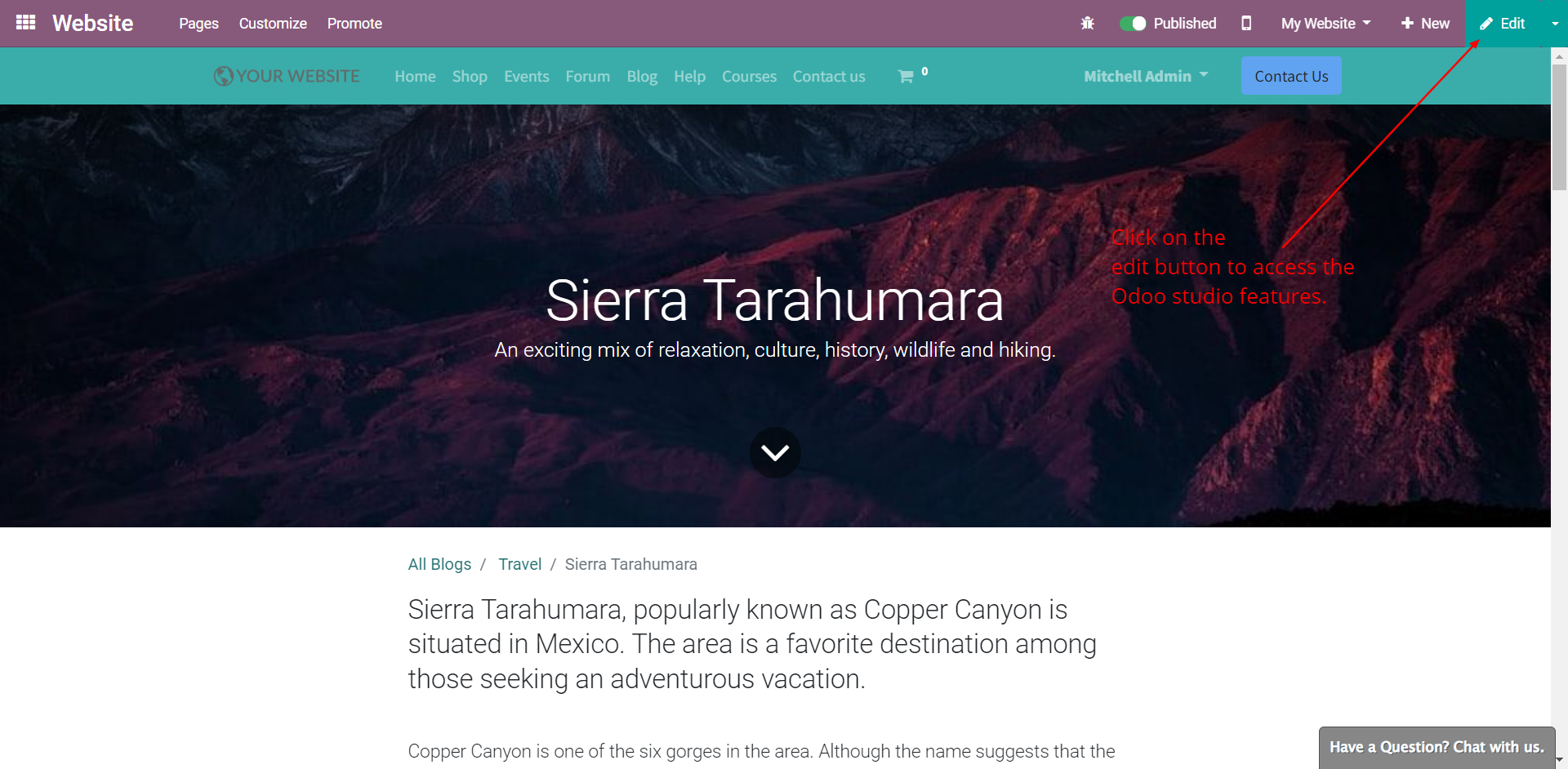
Step 2: Single-click the element you want to update. In this case, we are updating a redirect URL in the button.
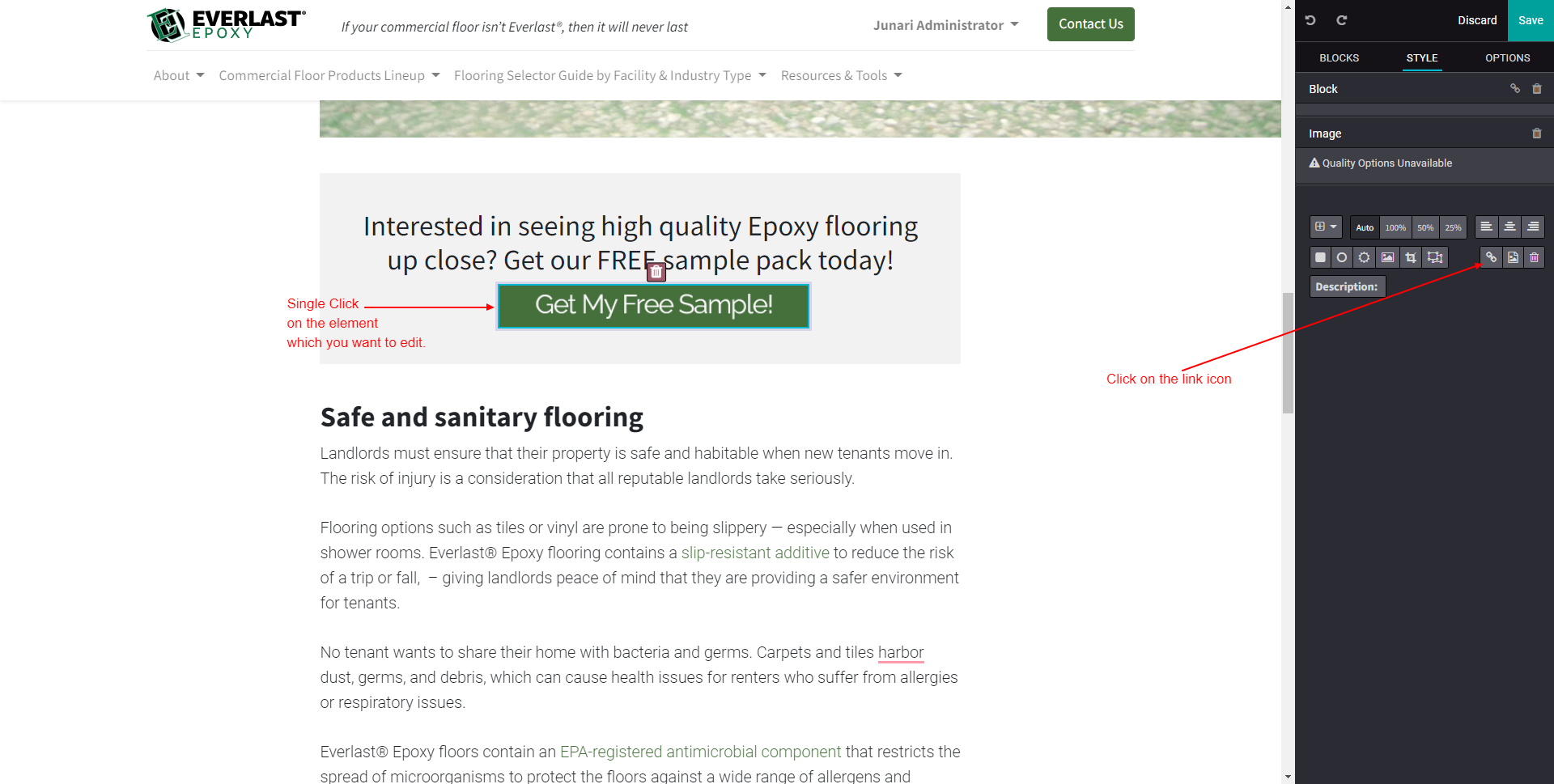
Step 3: Add the redirection URL as mentioned in the image.
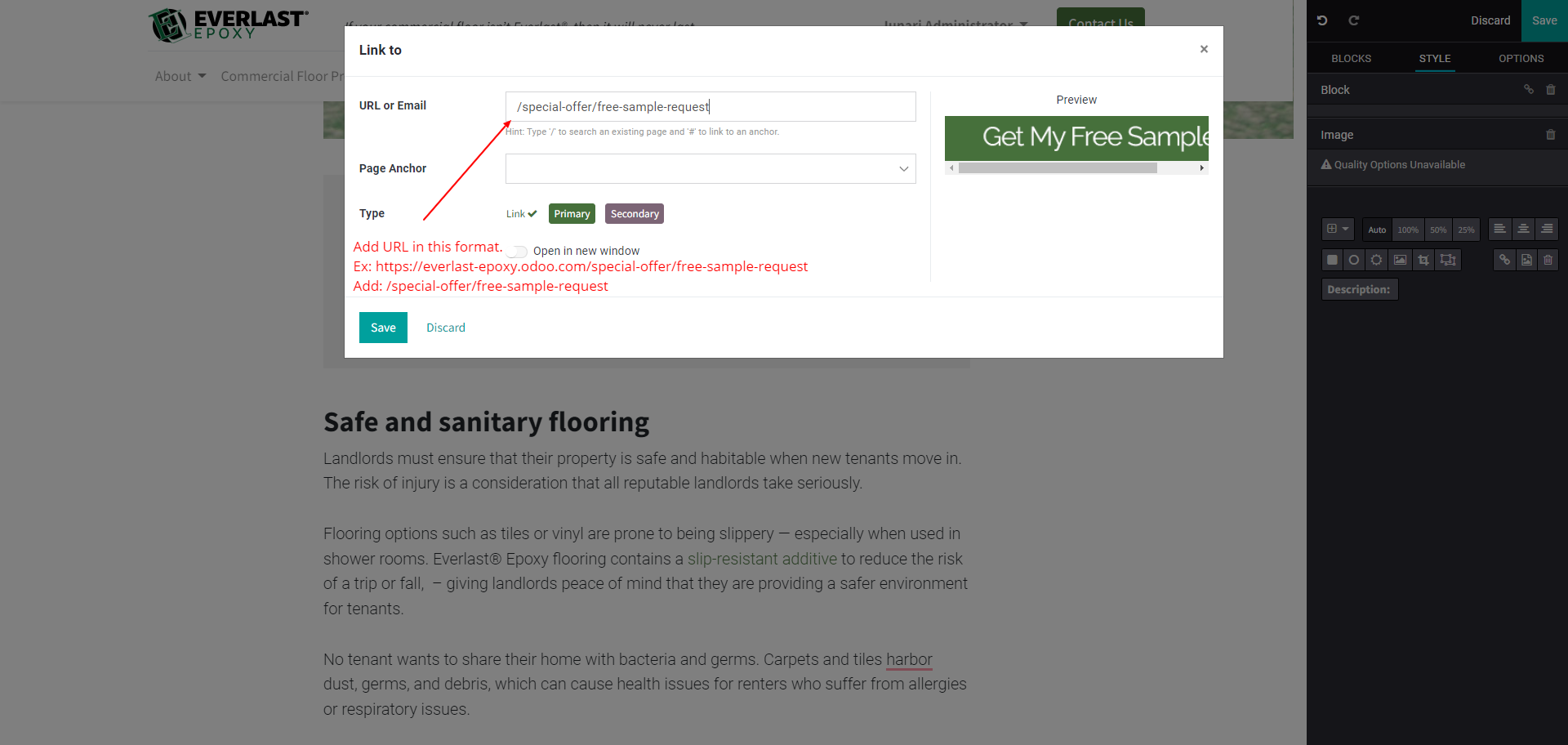
The same way you can add and update the other elements using the Odoo studio.