User Guides
< Back to Article ListUpdate Delivery Address in sale order manually(From the backend).
Last updated: 25 September 2023 at 16:43:21 UTC by Junari Assistant
Please check the following steps.
Step 1: Click on the customer name in the sale order form view which will redirect to the customer form view.
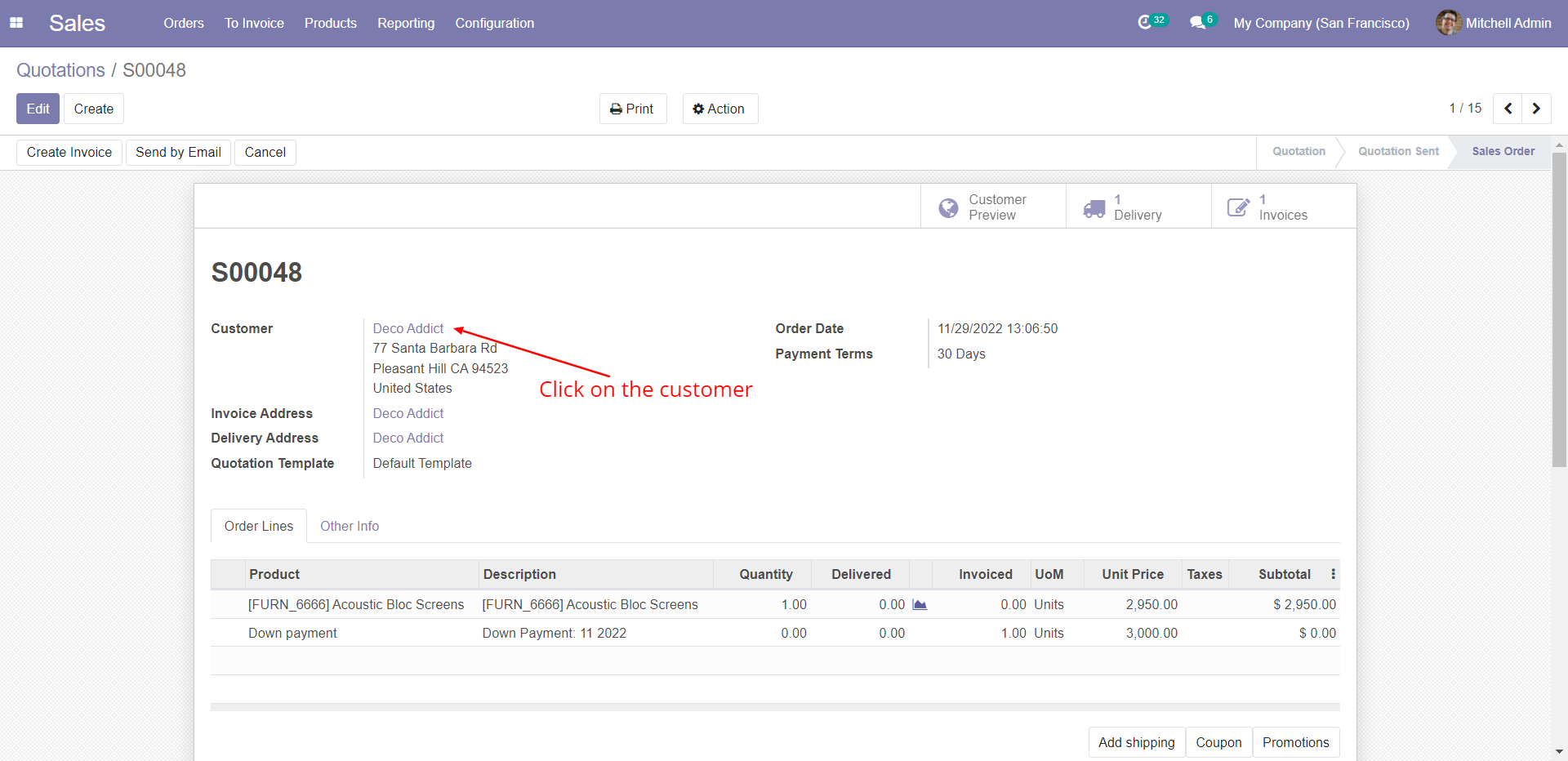
Step 2: Open it in edit mode and click on the "ADD" button under the "contacts & addresses", which will open one pop-up.
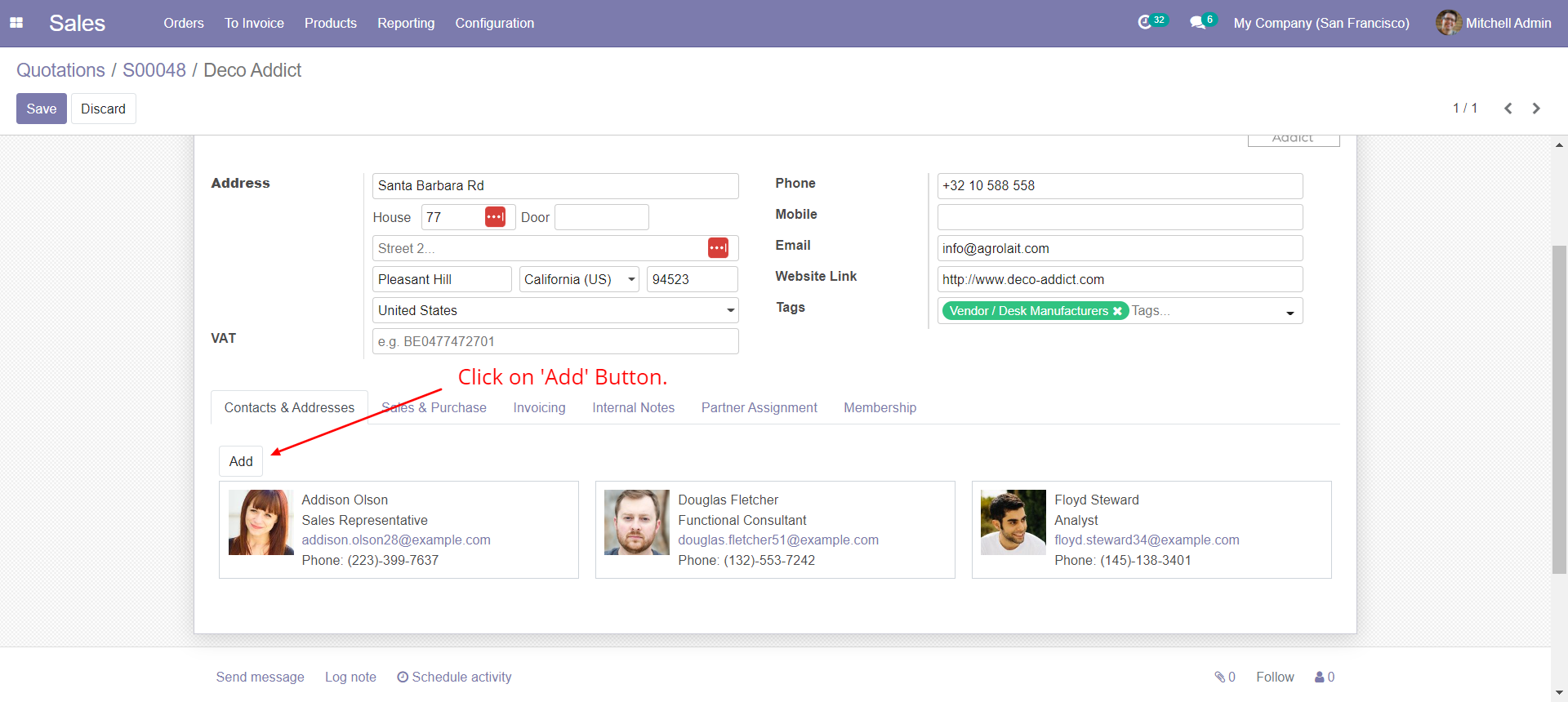
Step 3: Add the details in the pop-up and make sure the type must be selected as 'Delivery Address.
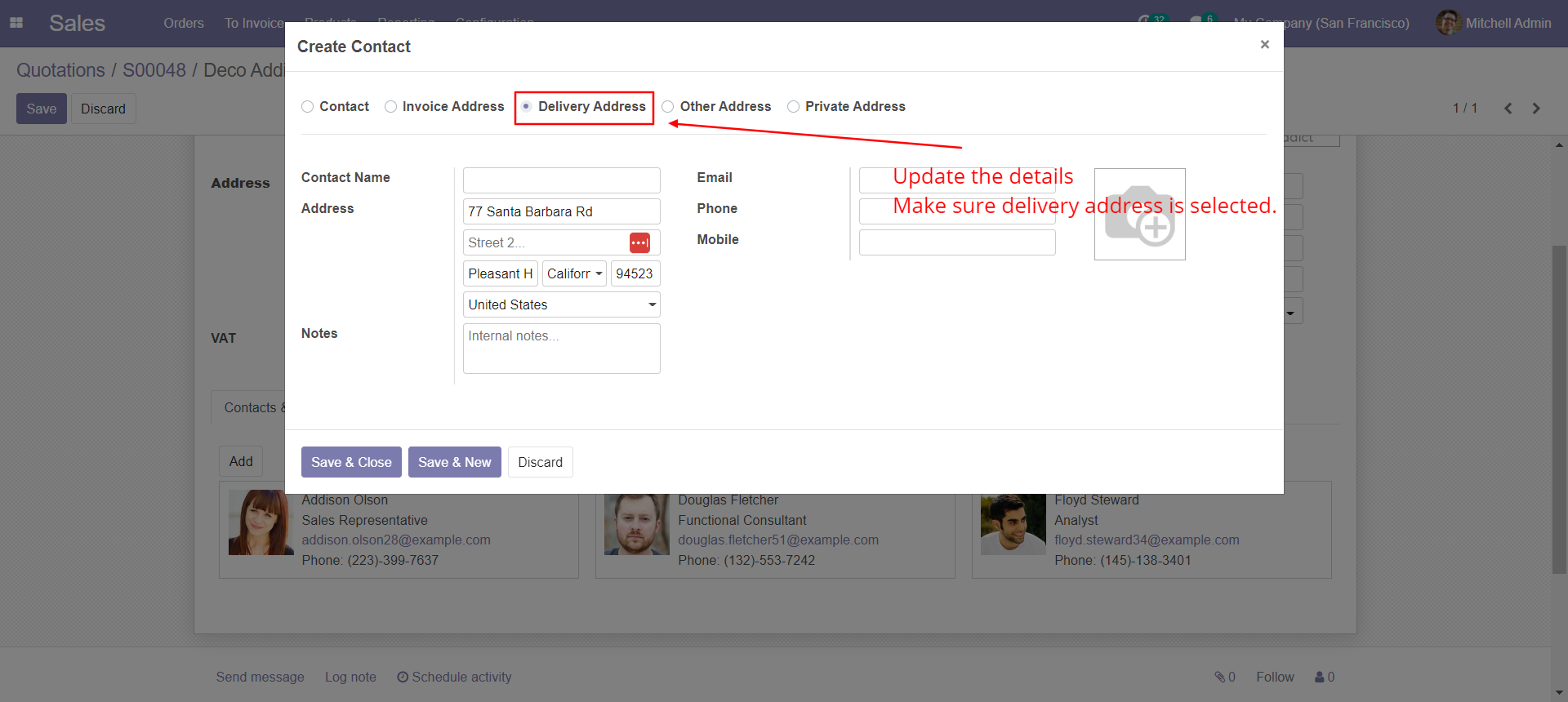
Step 4: Now select the same customer from the sale order form view in the delivery address which will allow the user to update the address.
You can also follow the steps to add different types(Contact, delivery, Invoice Address, Other Address, Private Address) of the child address.
Hope this will help.
Thank You.