User Guides
< Back to Article ListExport records from Odoo system.
Last updated: 25 September 2023 at 16:43:21 UTC by Junari Assistant
To export the records from the Odoo backend system please follow the below process.
1). Go to the list view and select all the records you want to select.
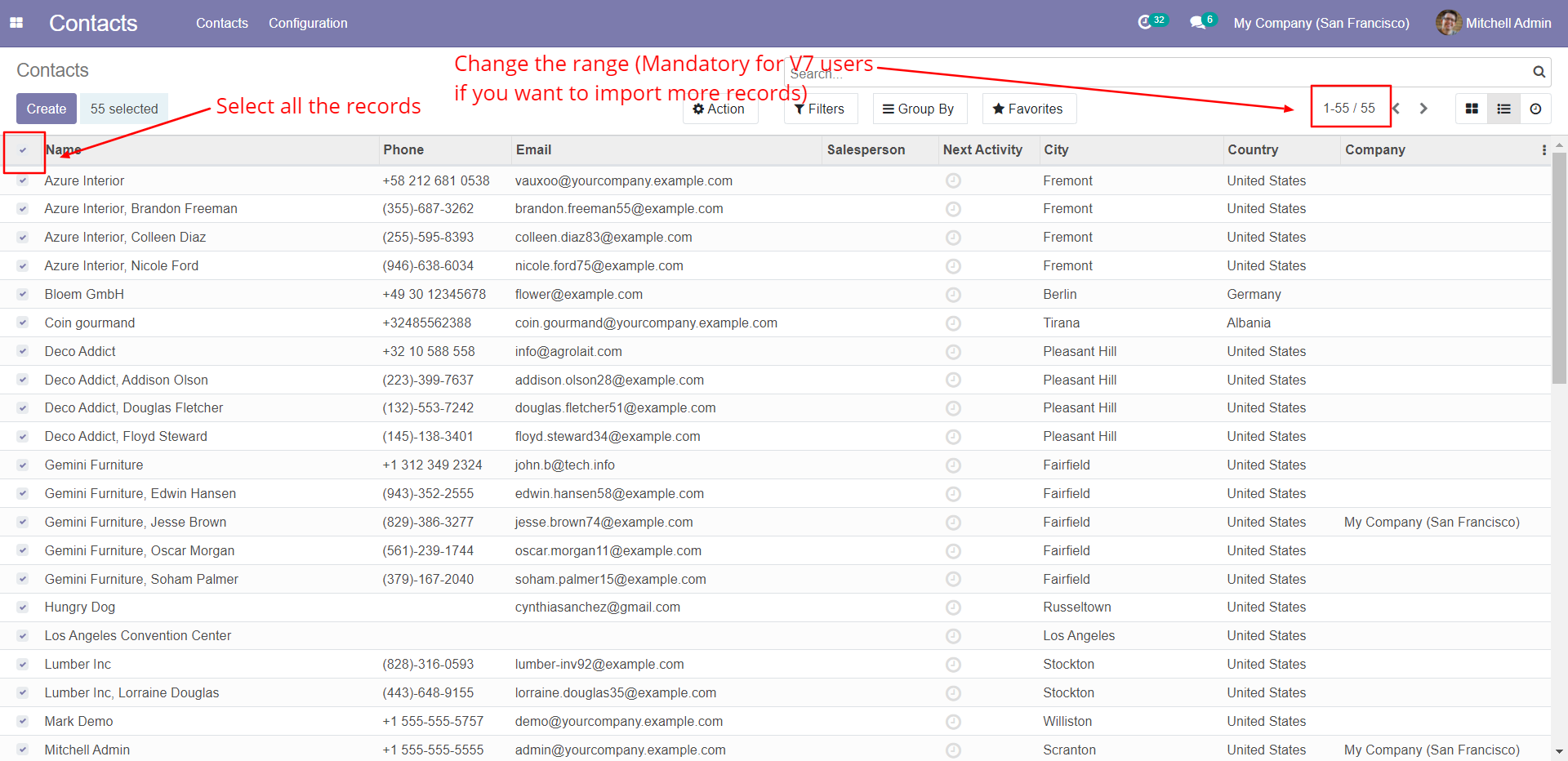
2). Click on the Actions menu from the header and choose the Export option.
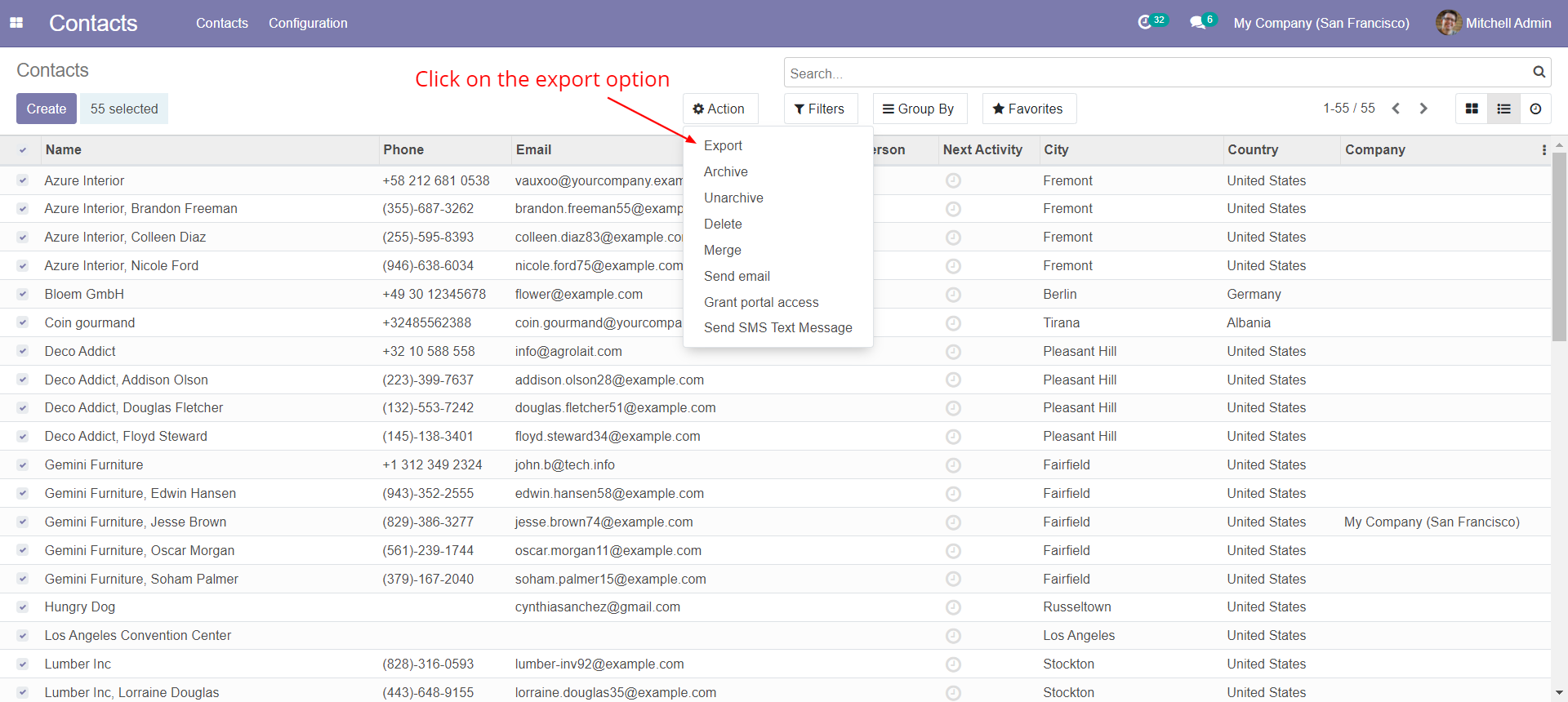
3). Select the required fields and format and export the records:
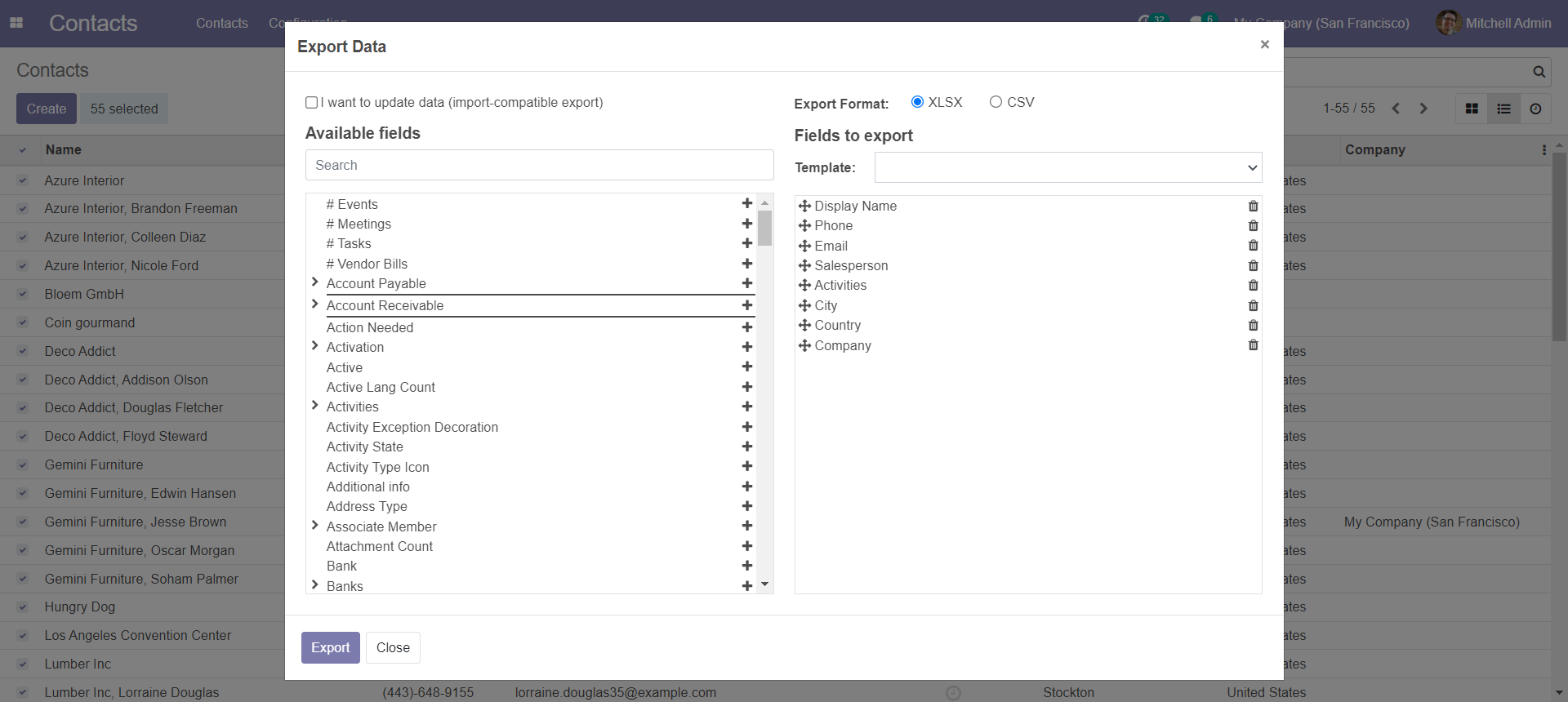
Note:
You can apply the necessary filters to export the targeted records.
Thank You