User Guides
< Back to Article ListHow to change website header menu redirect URL
Last updated: 25 September 2023 at 16:43:21 UTC by Junari Assistant
You can alter the website header menu's redirect URL by following these steps.
Step 1: Initially activate the developer mode, If you don't know how to start the developer mode in Odoo click here.
Step 2: Go to Website > Configurations > Menus after activating the debug mode.
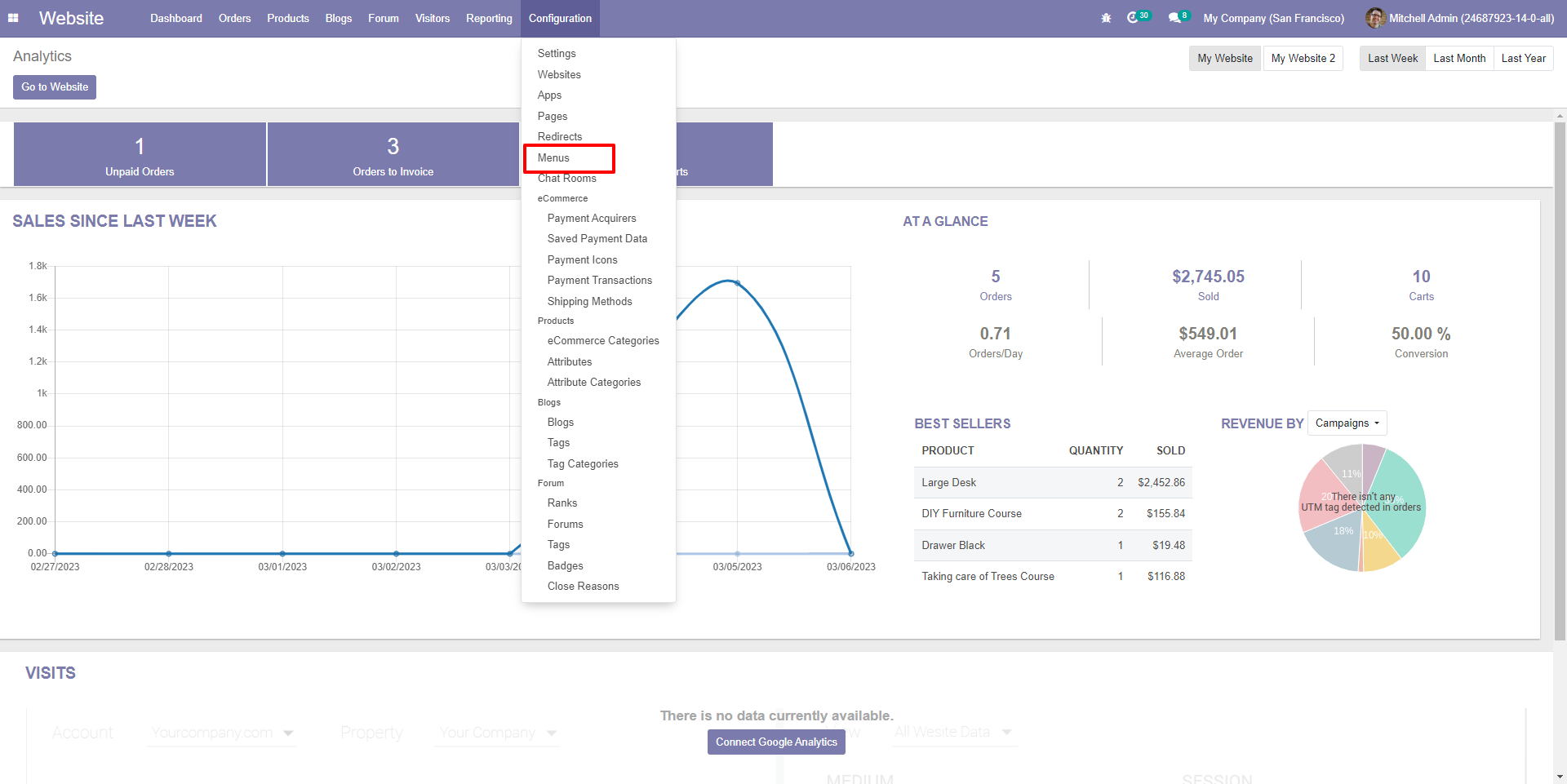
Step 3: Once you click on Menus it will open up a list view of different website menus.
Step 4: Click on the URL field of the many you want to change and replace the URL.
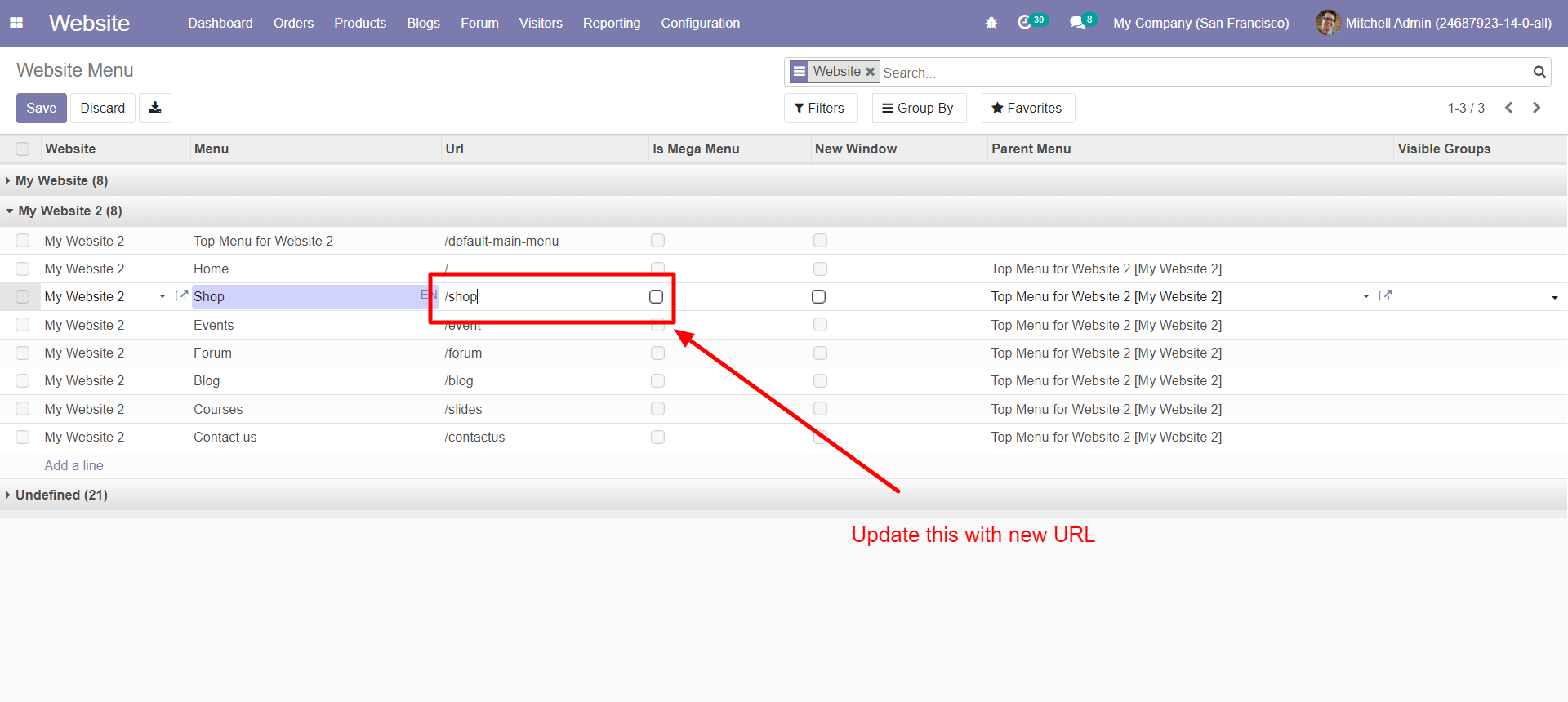
IMPORTANT NOTE:
While updating the UR: make sure you should start the new URL with '/'.
No need to copy the domain name.
Thank you