User Guides
< Back to Article ListChange attachment template on Mail Compose Pop up
Last updated: 25 September 2023 at 16:43:21 UTC by Junari Assistant
To update the template please go through the below steps.
Step 1: Activate the debug mode to access the Technical menu.
Please check this article(Click Here) will help you to activate the debug mode.
Step 2: After activating the debug mode go to Users & Settings > Technical > Email > Templates.
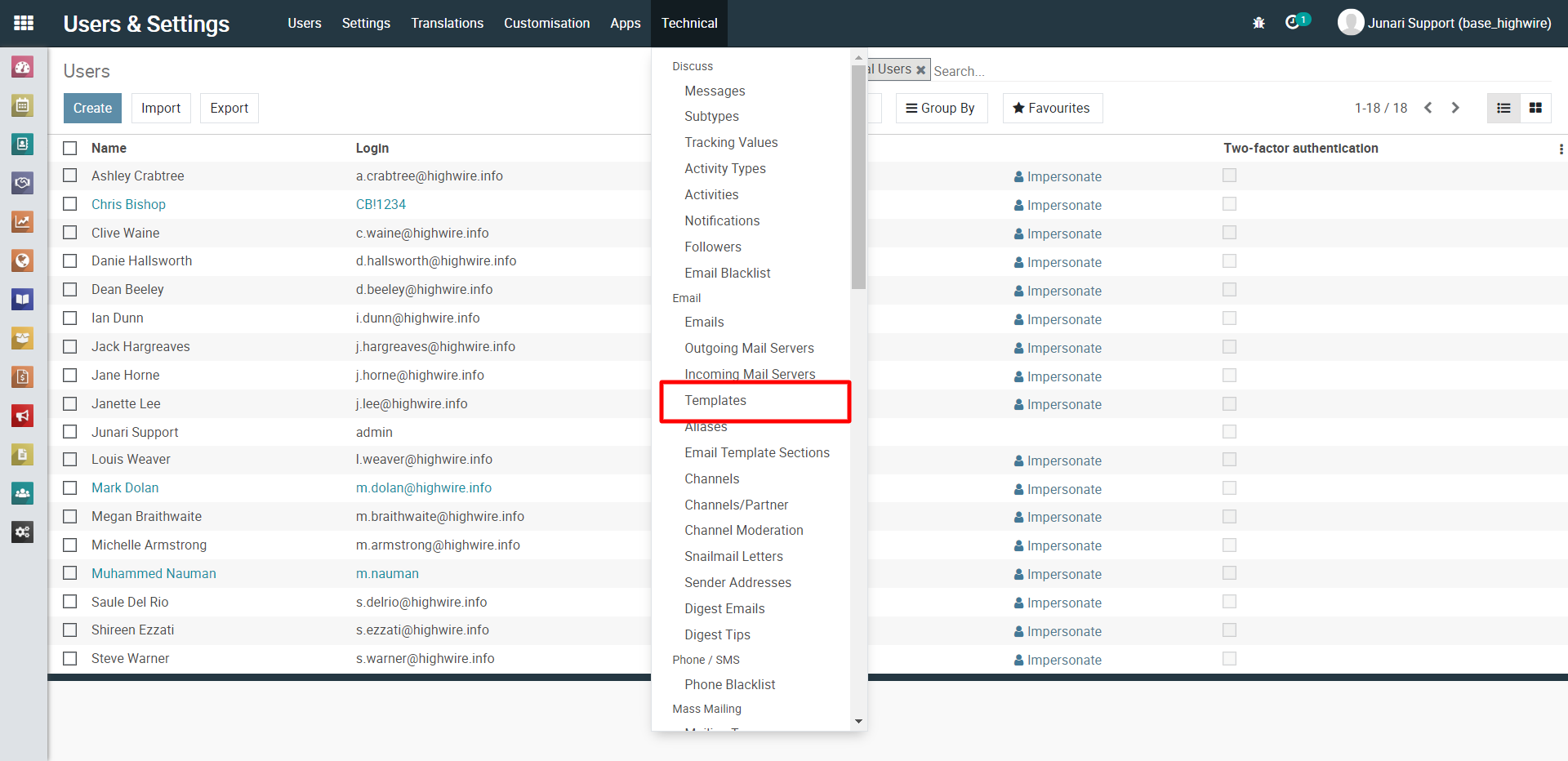
Step 3: It will display all the email template categories click on a category and open any email template.
Step 4: Once click on the email template click on the Advance Settings tab, there will be a field (Optional report to print and attach) select an attachment document here.
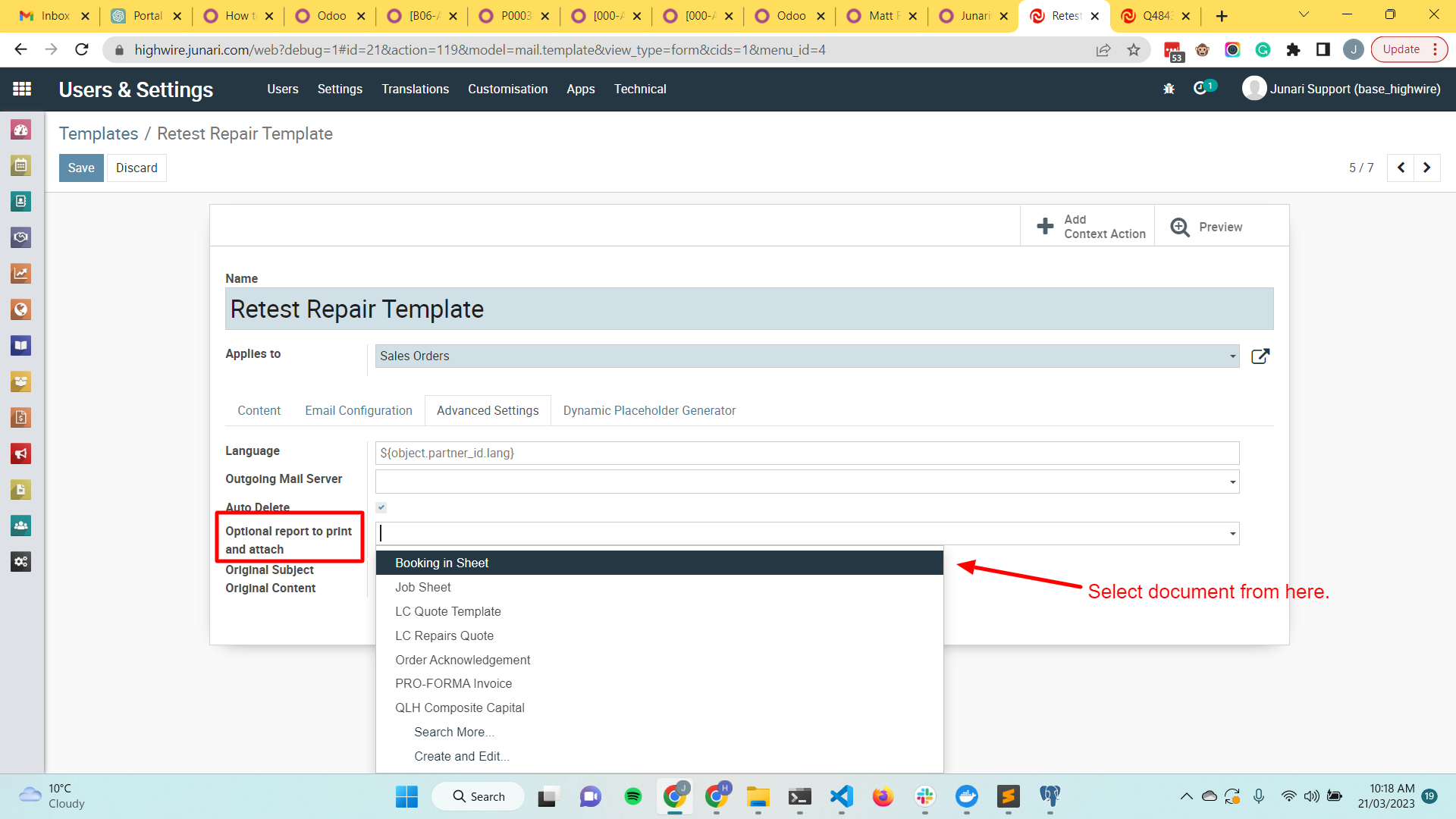
I hope this document will help.
Thanks.