User Guides
< Back to Article ListUpdate Email Templates in System
Last updated: 25 September 2023 at 16:43:21 UTC by Junari Assistant
To update the email template in the system please follow the instructions.
1) To access the email template very first thing needs to do is activate the developer mode.
Check this article(Click Here) will help you to activate the developer mode in the system.
2) After activating the developer mode, go to Users & Settings > Technical > Email > Templates.
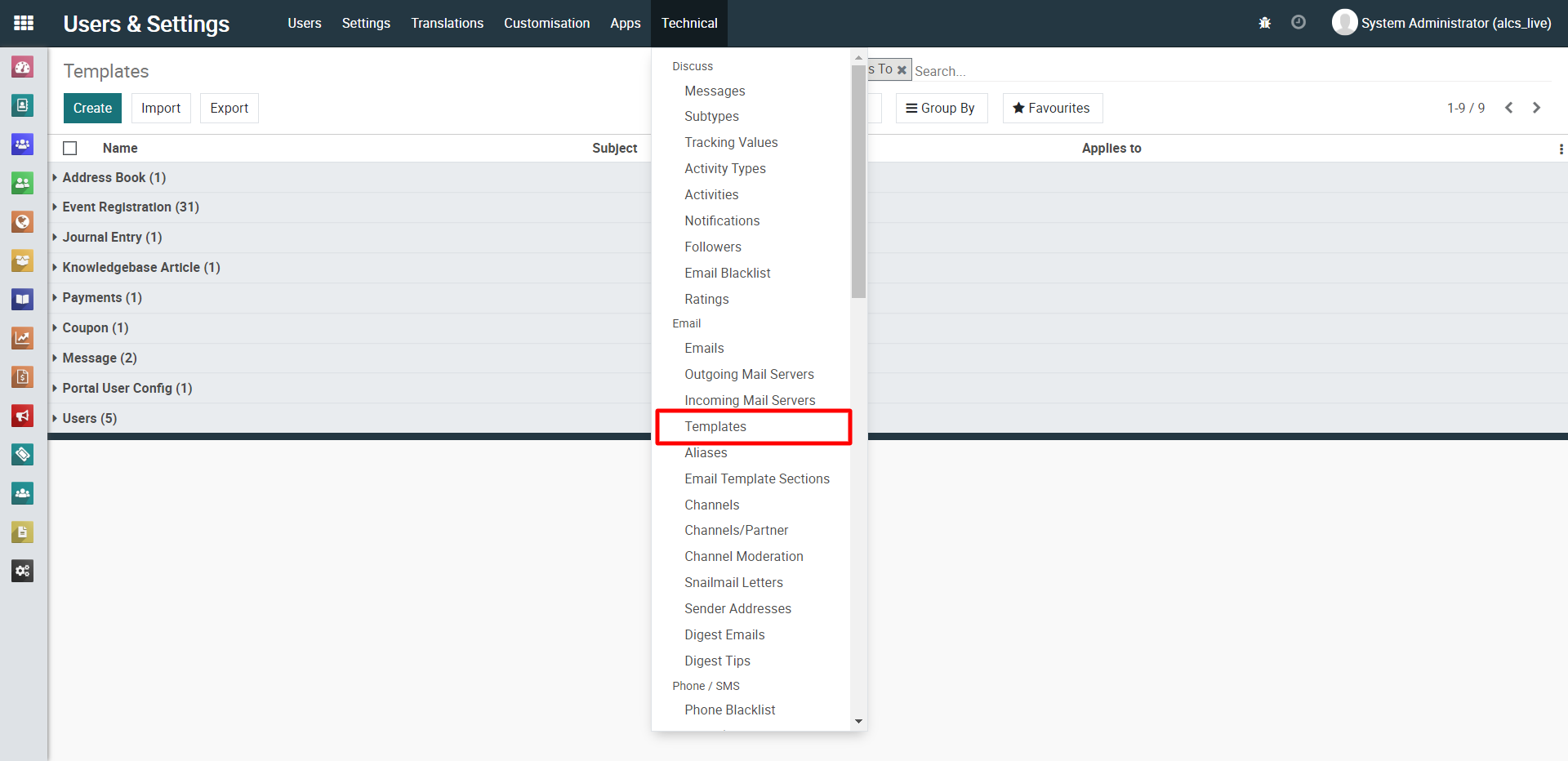
3) On this screen you will see all the templates grouped by category, click on a category and open the template you want to amend.
4) Once you open the template edit it and scroll down to the body part of the template.
5) From here you can amend the template and add and remove the content.
6) Please check this article which helps you to format the template(Email Template Cheatsheet).
7) You can configure the From address, To address and CC addresses.
- > Open any mail template and click on the Email Configuration tab. You can add, update and remove the existing from, to and cc email addresses from here.
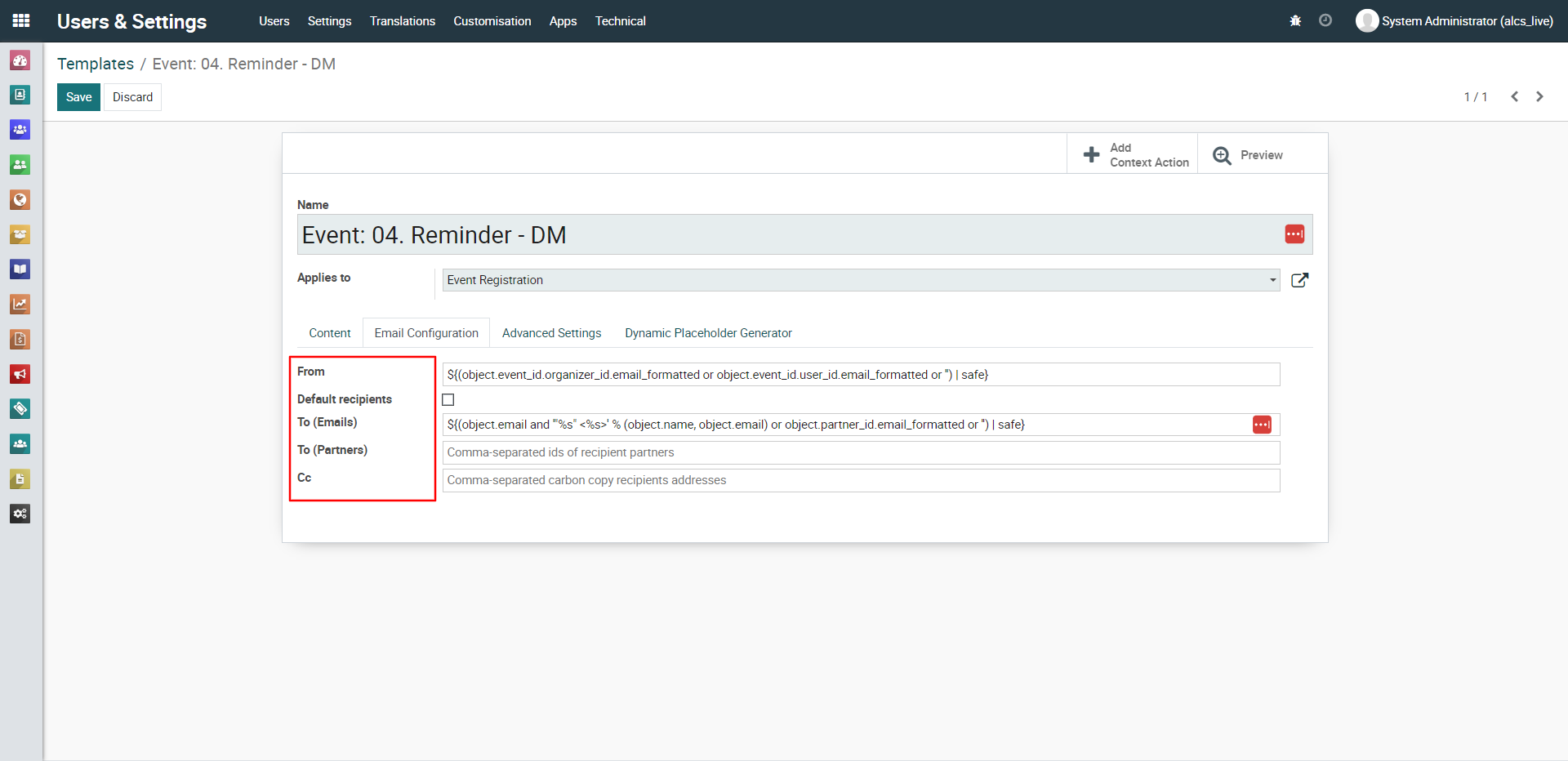
I hope this article will help you.
Thanks.